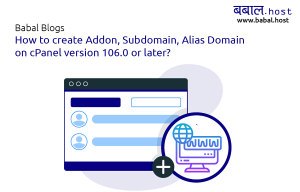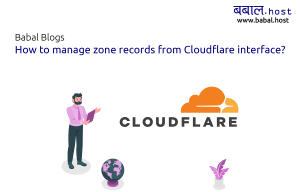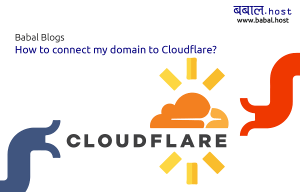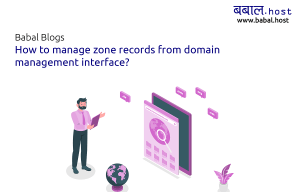babal deal
Get unlimited web hosting for just रू 1499/year. Order Now
How to activate Litespeed for faster performance on my website?
September 14, 2020
10:33 pm
LiteSpeed Cache is an all-in-one site acceleration tool, featuring an exclusive server-level cache and a collection of optimization features. Most of the servers/packages provided by Babal.Host comes with Litespeed pre-configured in cPanel. But only after adding it as a plugin and configuring it on your website, you can even better performance for your website.
How to get started?
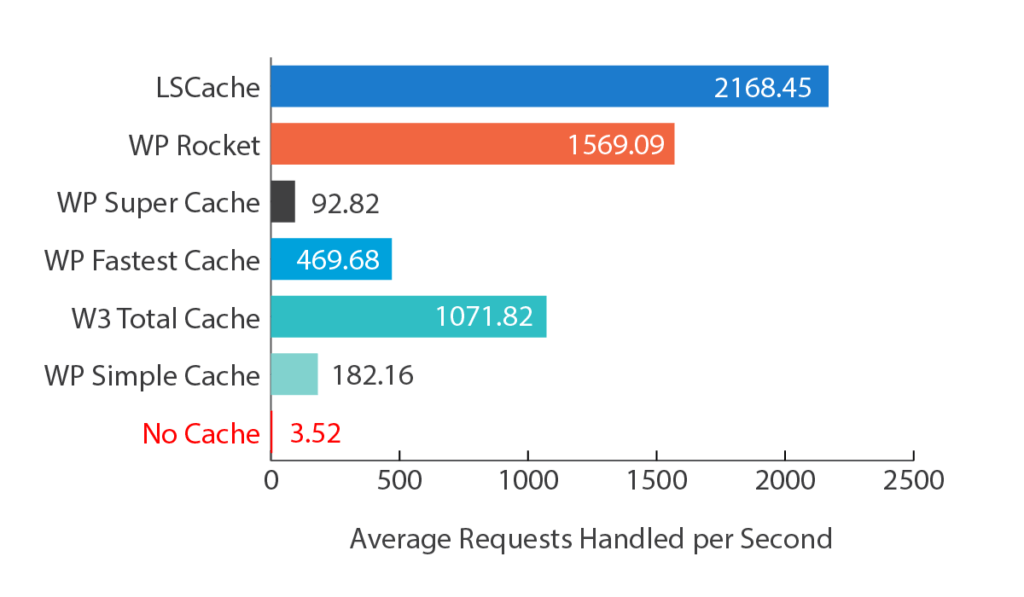 Do follow the steps below to install it for your website:
Do follow the steps below to install it for your website:
- Installing a WordPress plugin
- Enabling LiteSpeed in cPanel
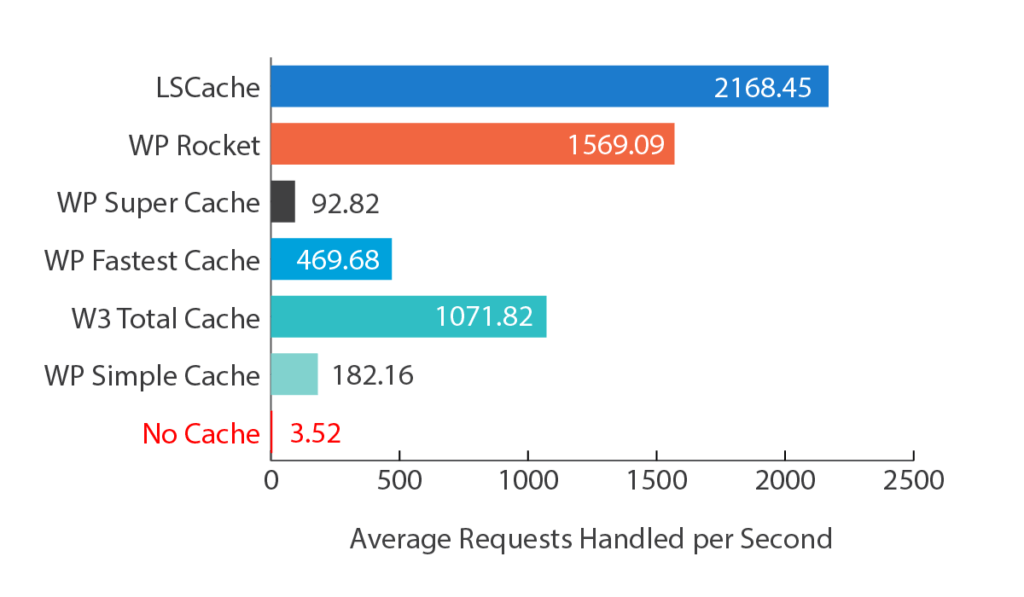 Do follow the steps below to install it for your website:
Do follow the steps below to install it for your website:
- Login to your WordPress dashboard
- From the left-hand side menu bar, hover on "Plugins" and then click on "Add New"
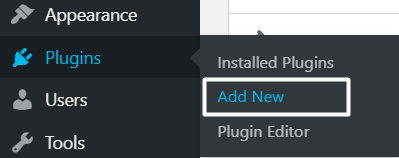
- Search for "LiteSpeed Cache" and click on "Install Now"
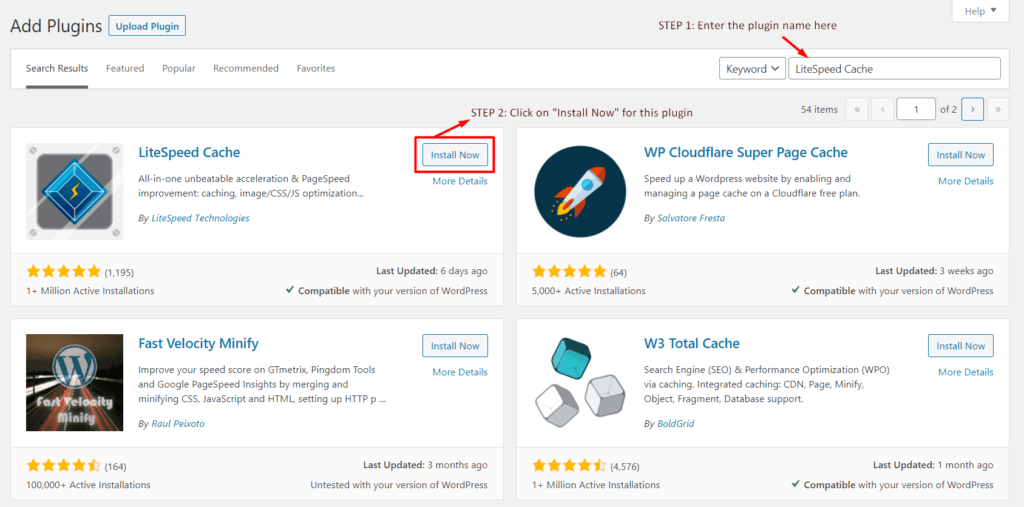
- Click on "Activate" next to the plugin you just installed
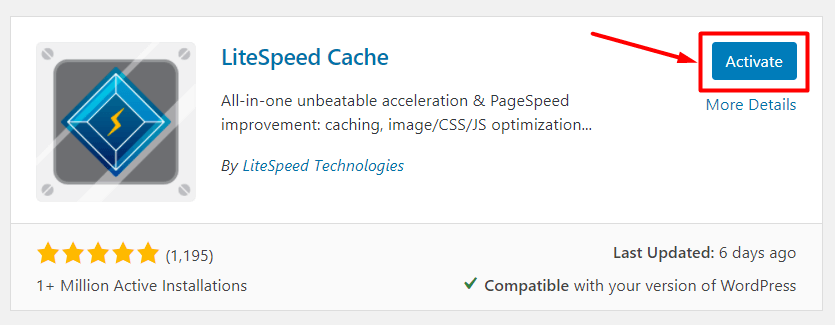
- Congratulations! You have successfully installed the required plugin.
- Login to your cPanel. If you're not sure how to, please follow - "How to open cPanel for your website?"
- Locate "Litespeed" under "Advanced" and click on it
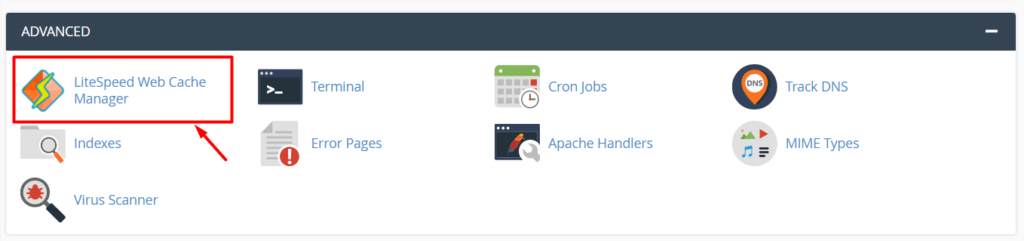
- From the page that opens, scroll down and locate "WordPress Cache" - click on it
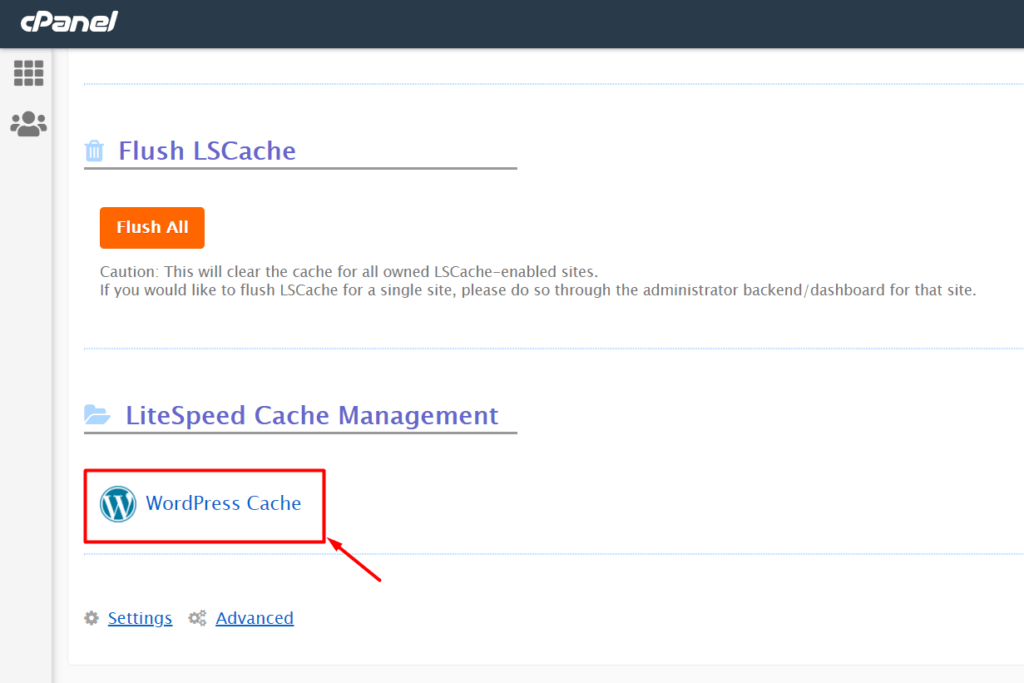
- Click on "Scan" for the first time to scan your cPanel and find all the active WordPress installations
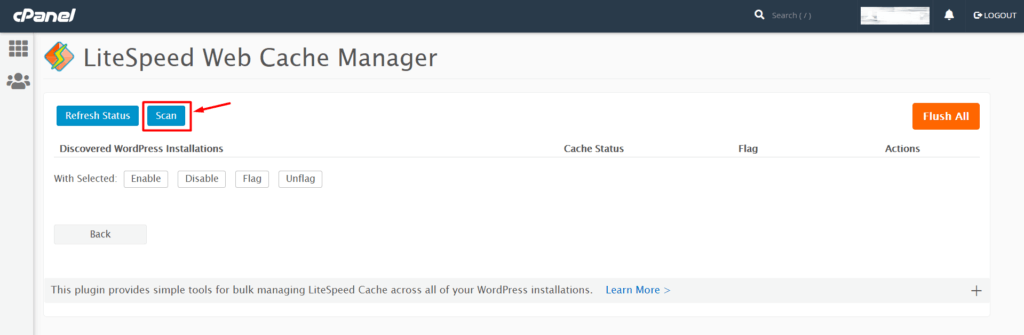
- Click on "Enable" next to the installation you want to activate it in
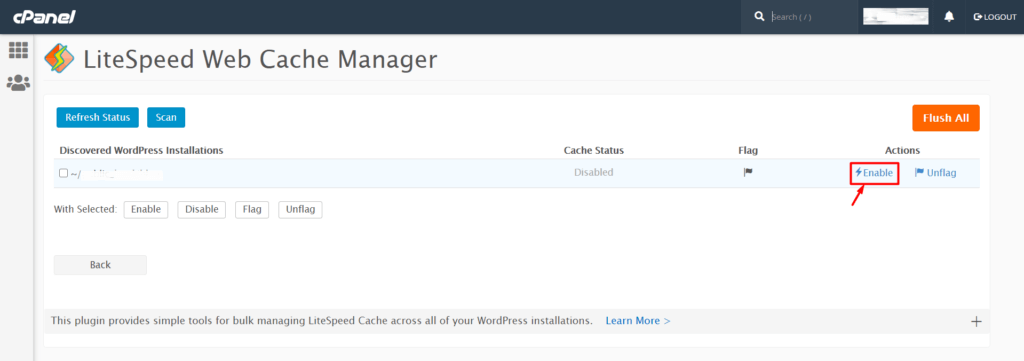
- A confirmation message will be shown - confirm that to enable it
- The cache status changes from "Disabled" to "Enabled" - if you have "Warning" instead it is likely as you already have some other caching plugin running on your website. Disable all those to ensure LiteSpeed can function uninterrupted.
- Congratulations! You have successfully configured the LiteSpeed cache for your website and then enabled it from your cPanel. You can explore options in LiteSpeed dashboard within WordPress to further optimize the site as per your requirement.