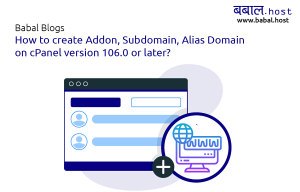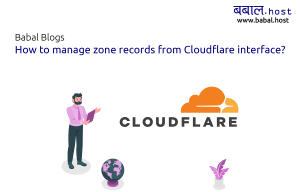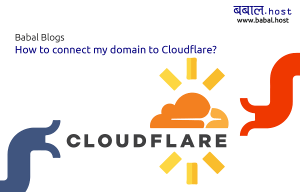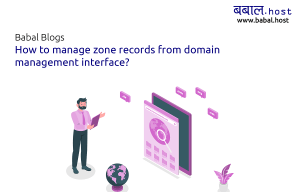babal deal
Get unlimited web hosting for just रू 1499/year. Order Now
How to add custom theme in my WordPress website?
December 26, 2021
9:04 am
WordPress is the web software from which you can create attractive websites and blogs. You can add the custom theme for your WordPress website. You can add a custom theme from cPanel as well as WordPress dashboard too.
Here are the steps, from which you can add your custom theme in your WordPress website using cPanel
- Go to your cPanel.
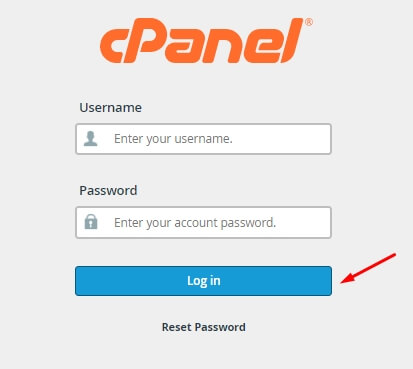
- Go to Softaculous installer by scrolling.
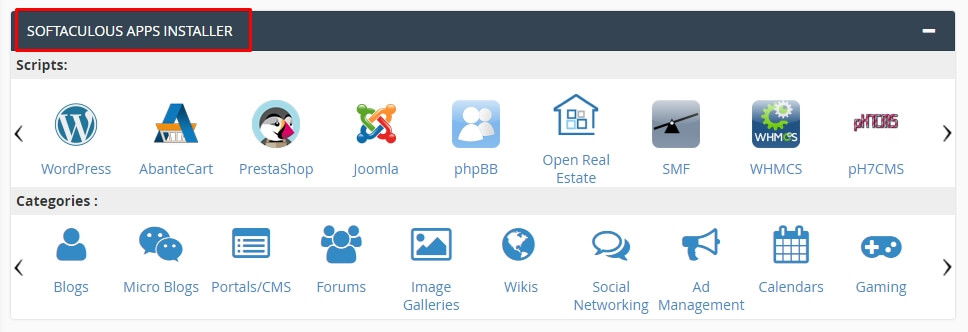
- Click on WordPress.
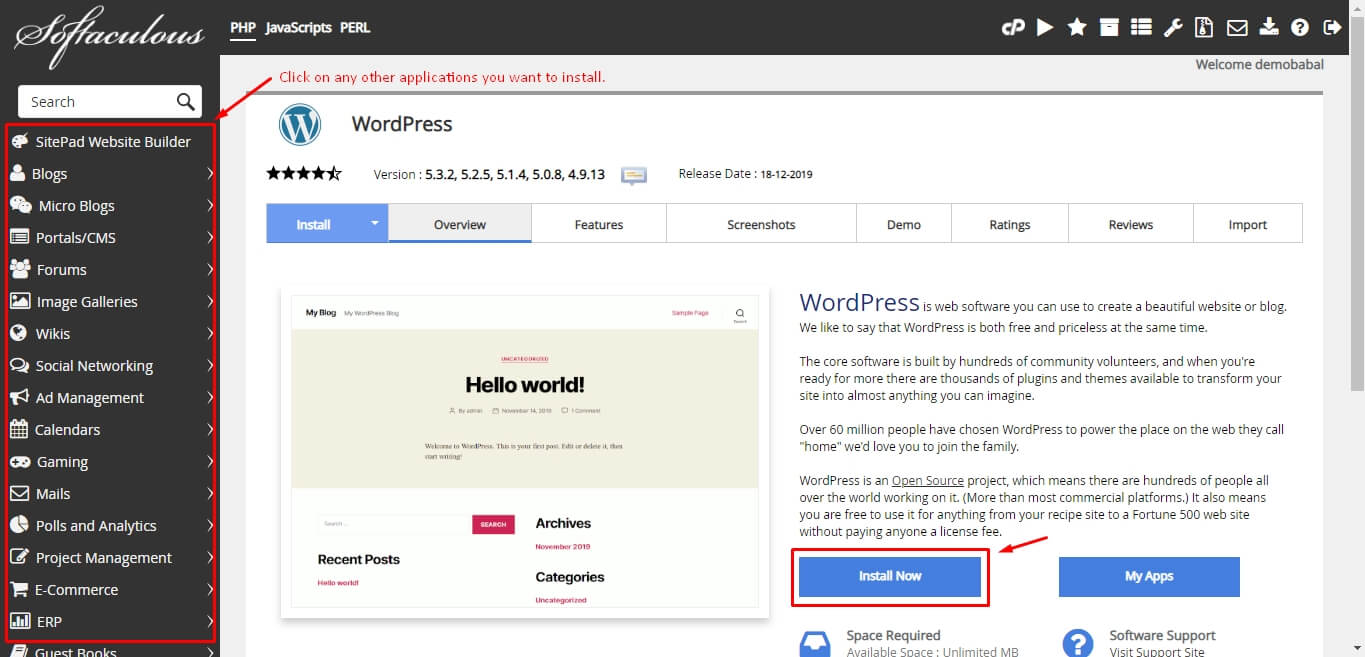
- Scroll down, you find the theme options.Choose the theme, you want to install.
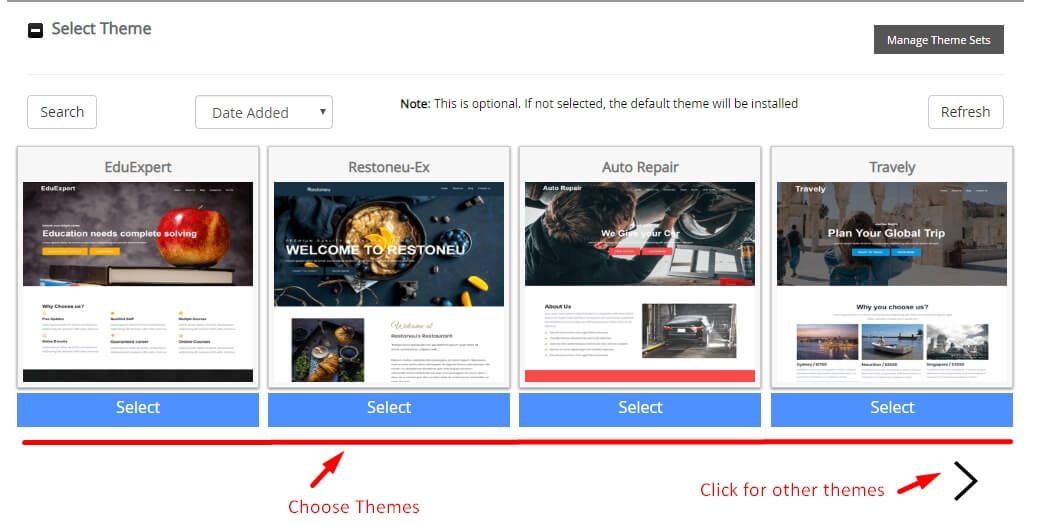
- Click on the select button of the theme then install button for installing themes.
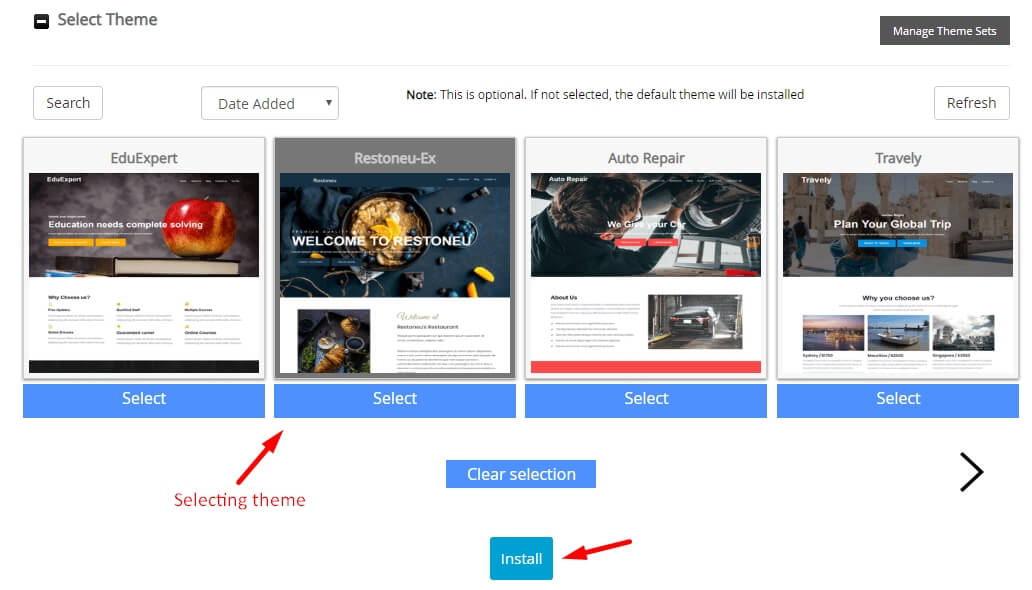
- You will get a successful installation message.
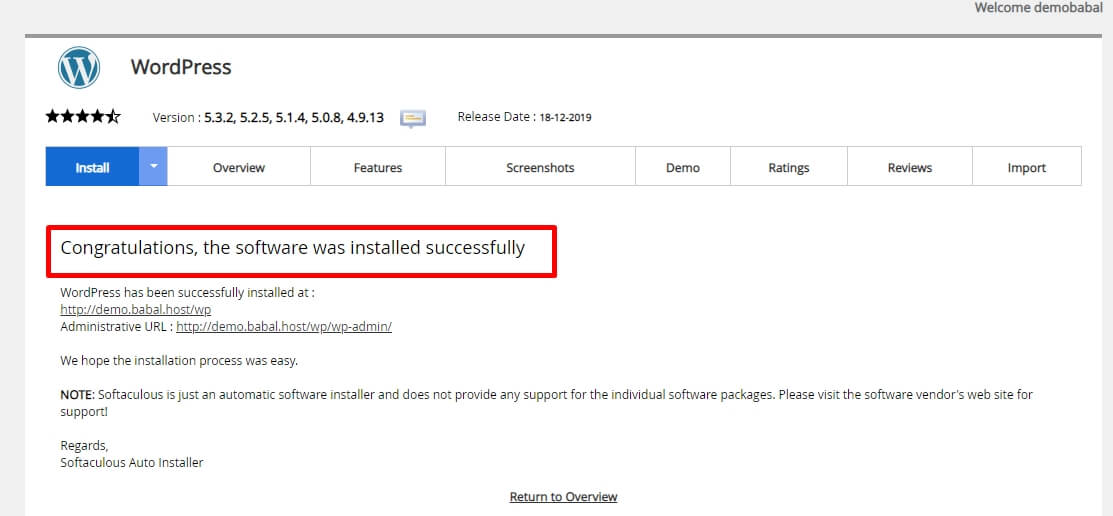
You can also add your custom theme to the WordPress website from the WordPress dashboard. Here are the steps you can follow for adding a custom theme.
- Open your WordPress dashboard by logging in to <your-website.com>/wp-admin.
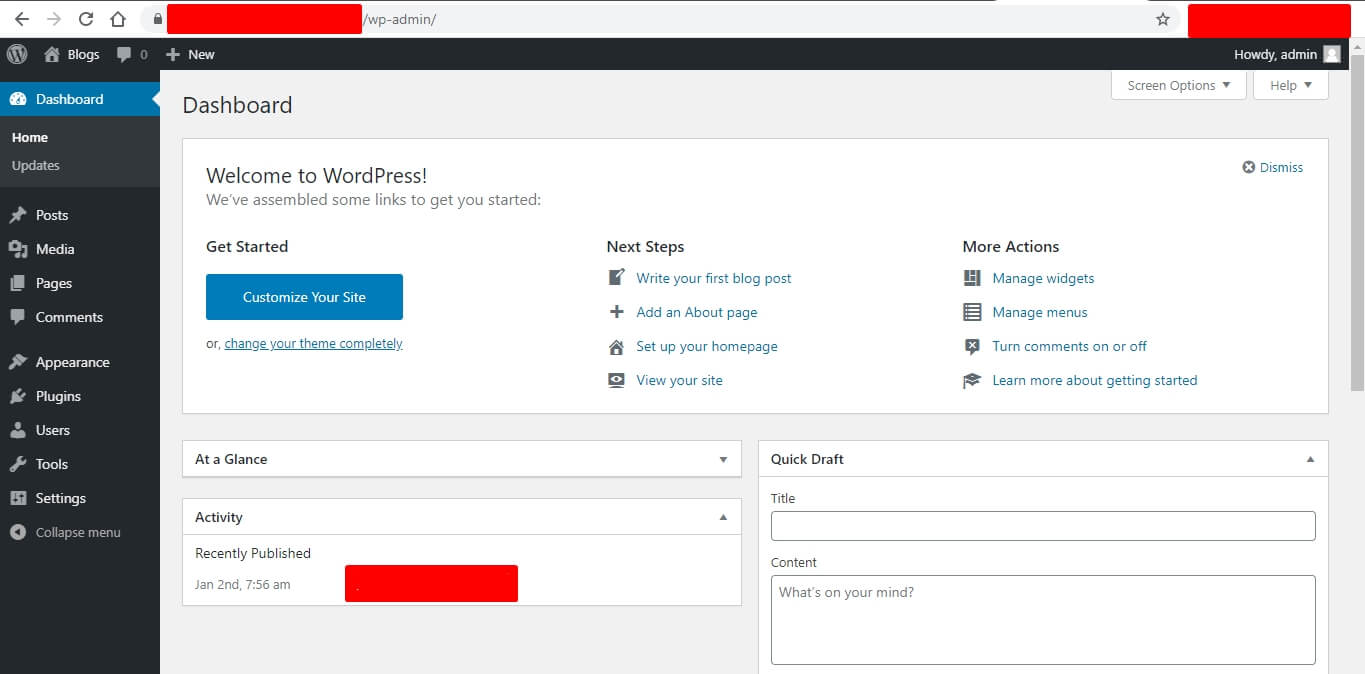
- Go to Appearance and click on themes.
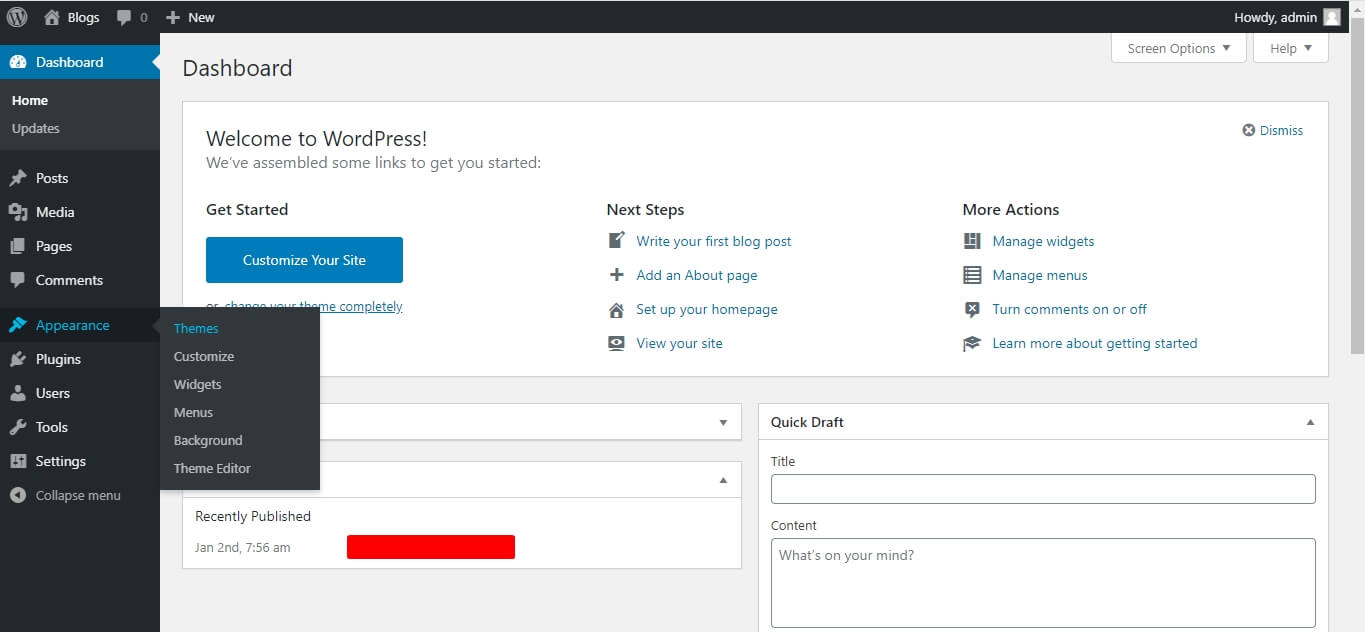
- Click on add new button.
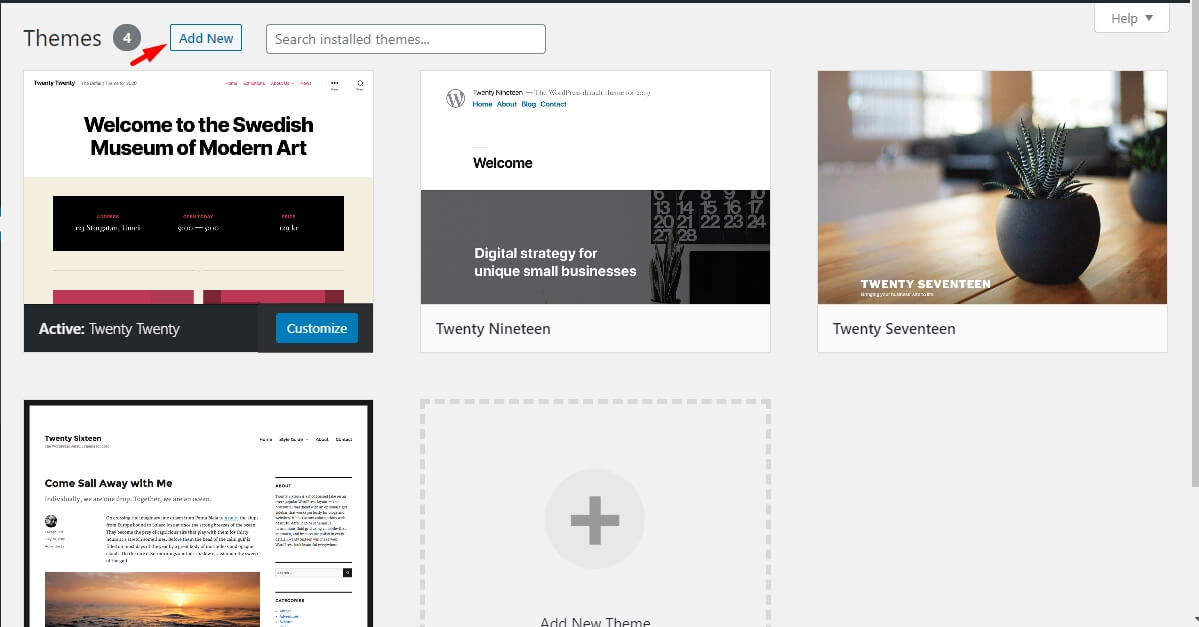
- Select any of the themes or search the theme you want to install. You can also upload your own theme. Click any of the themes you want to install.
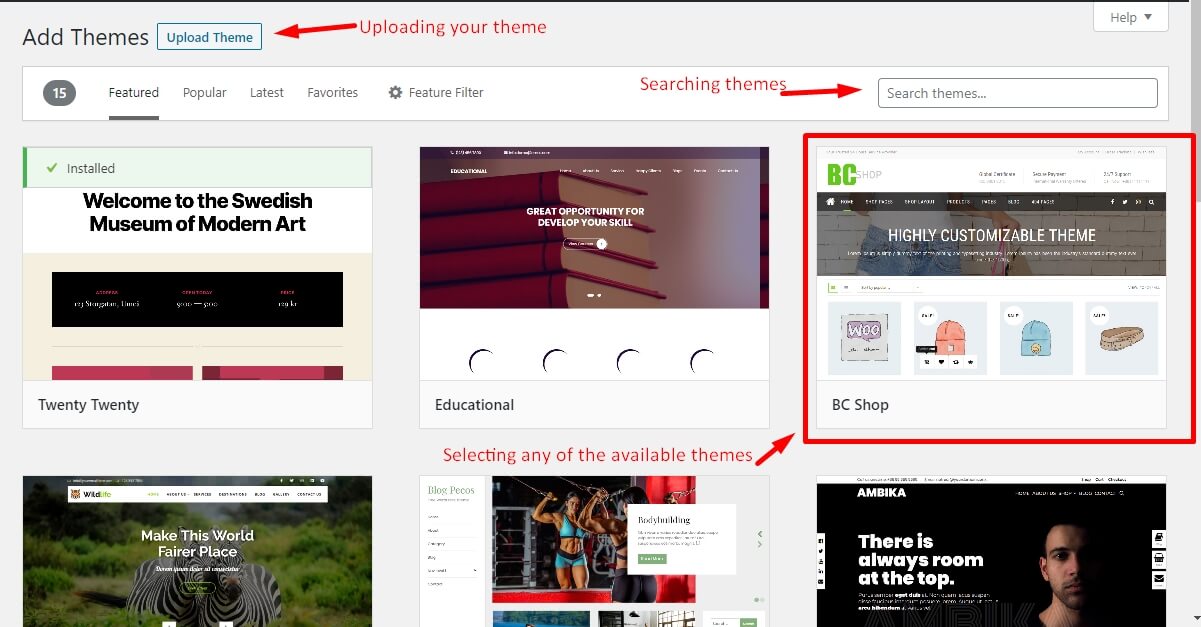
- Hover over the theme you like and click on the install button or click on details to know about the theme and watch the preview.
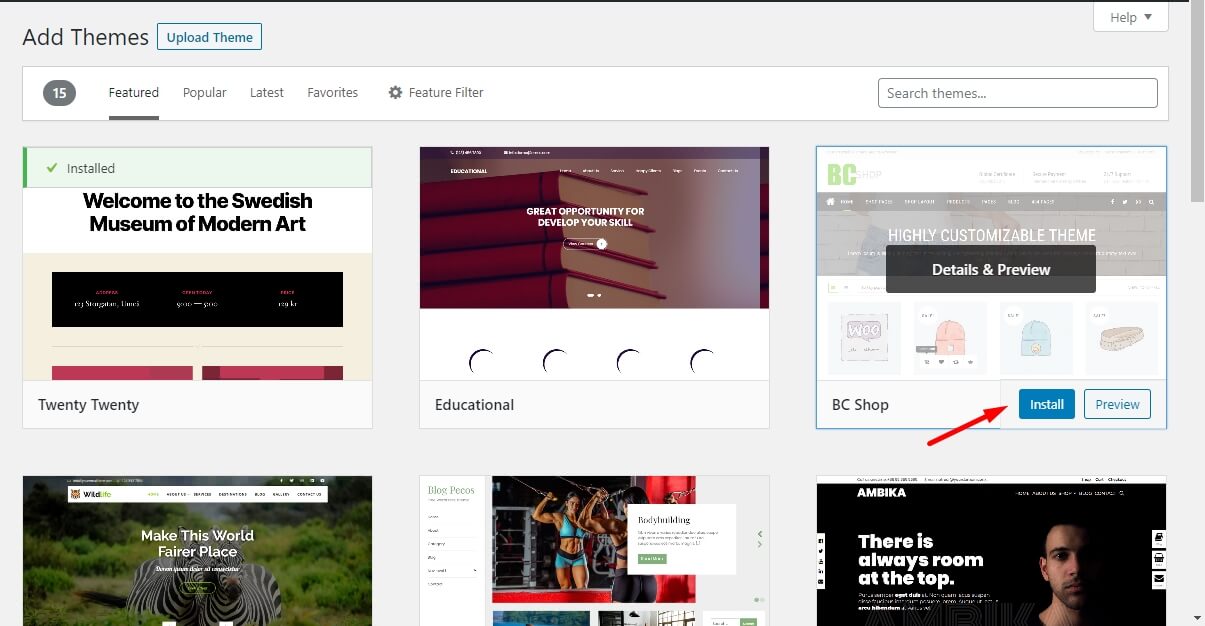
- After the installation of the theme. Click on activate button to activate your theme and it goes live on your website.
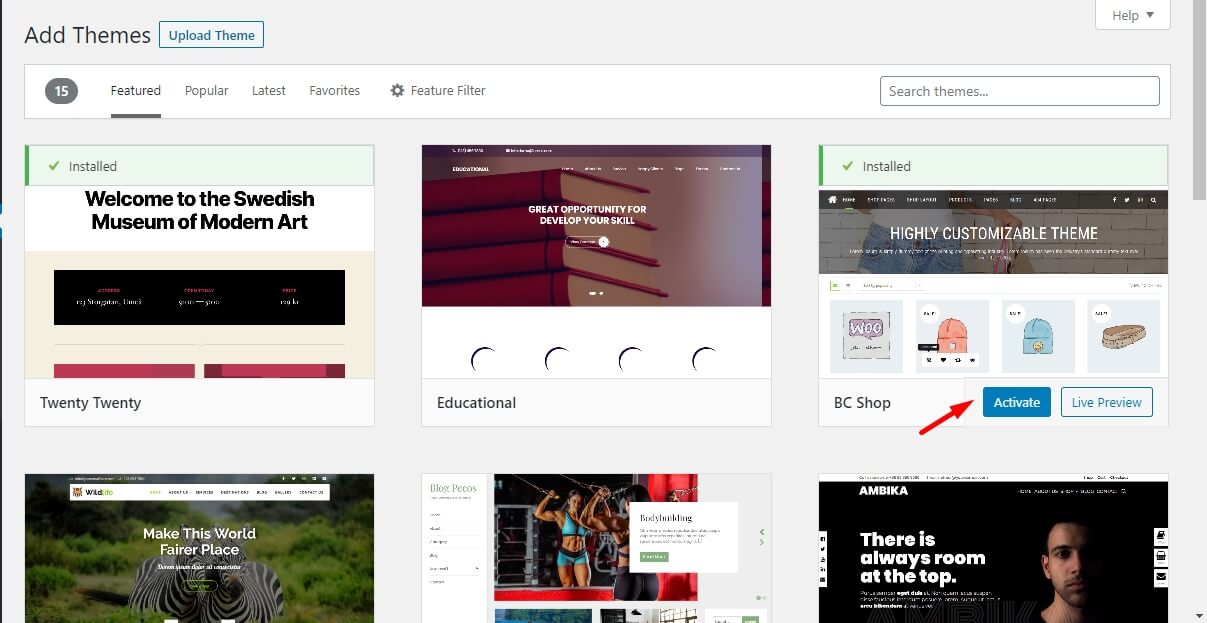
- You have successfully added the theme in your website.