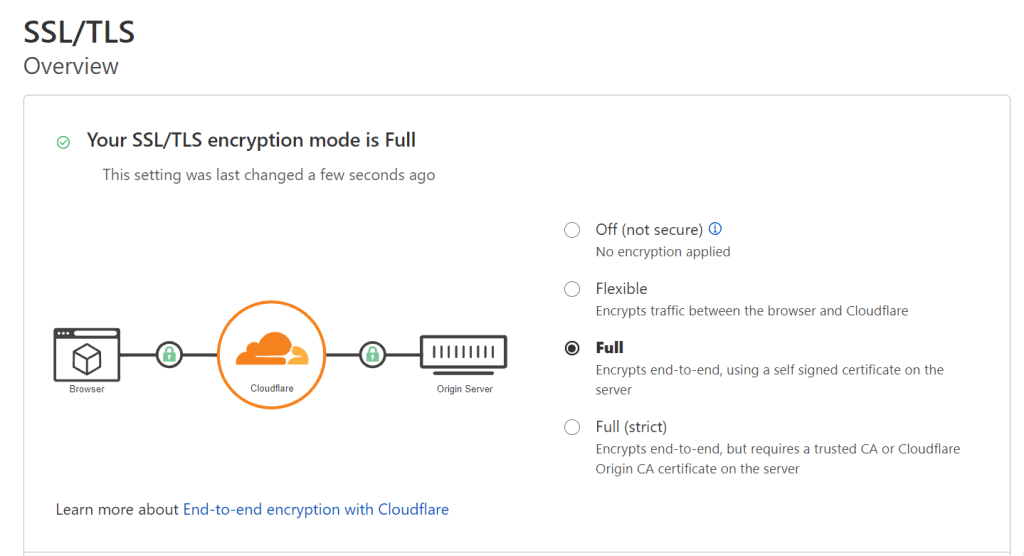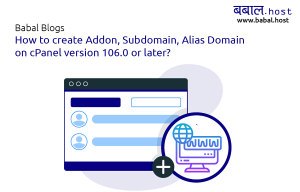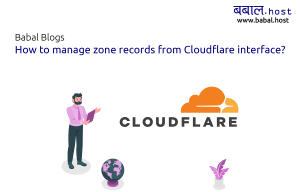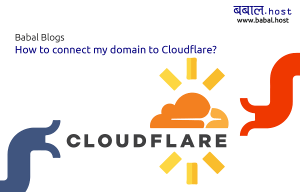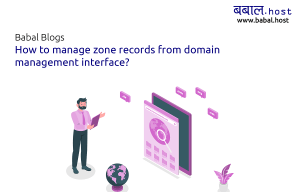babal deal
Get unlimited web hosting for just रू 1499/year. Order Now
How to fix error 526 on website using cloudflare?
December 25, 2021
9:04 pm
Cloudflare error 526 comes to the site whenever Cloudflare is unable to verify the SSL/TLS certificate status for the domain/subdomain being fetched.
It is often linked or happens when "Full SSL(Strict)" mode is selected for encryption mode for the certificate from the Cloudflare dashboard.
If error 526 is displaying on your website, you can follow the steps to fix this error.
- Go to the Cloudflare website and log in by entering your login credentials
- Once in dashboard, select your website for which you're having issues with
- Click on "SSL" from the navigation/menu bar on the left:
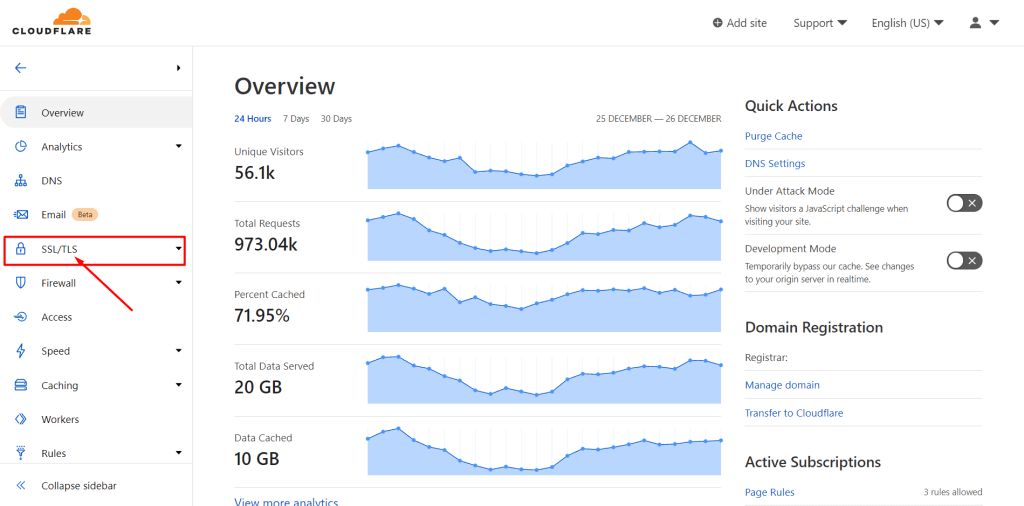
- You might likely see the following interface as you open it
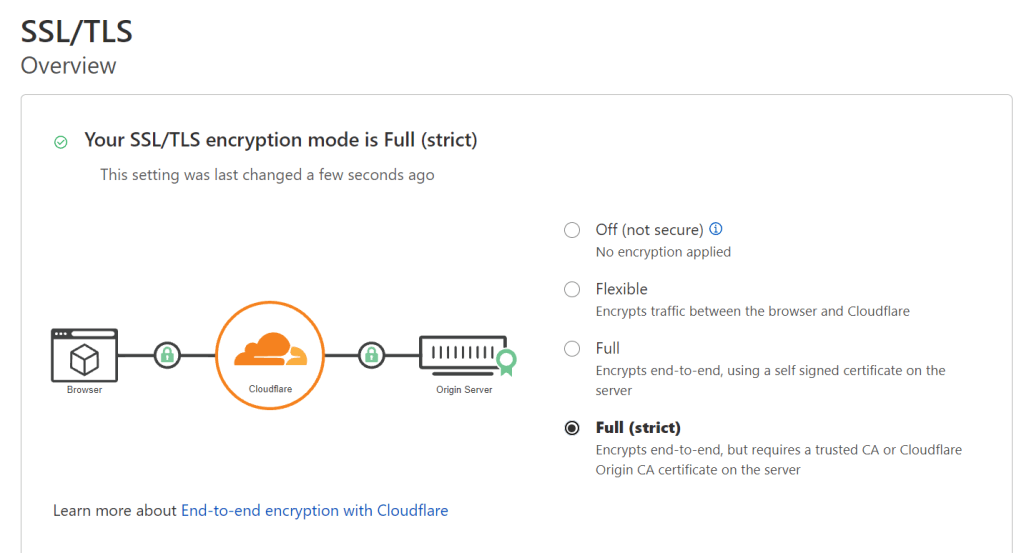
- Change the encryption to rather be "Full" and that should do - just give it a few seconds and it'll auto-apply the change. You do not need to click on Save separately to have the change enforced