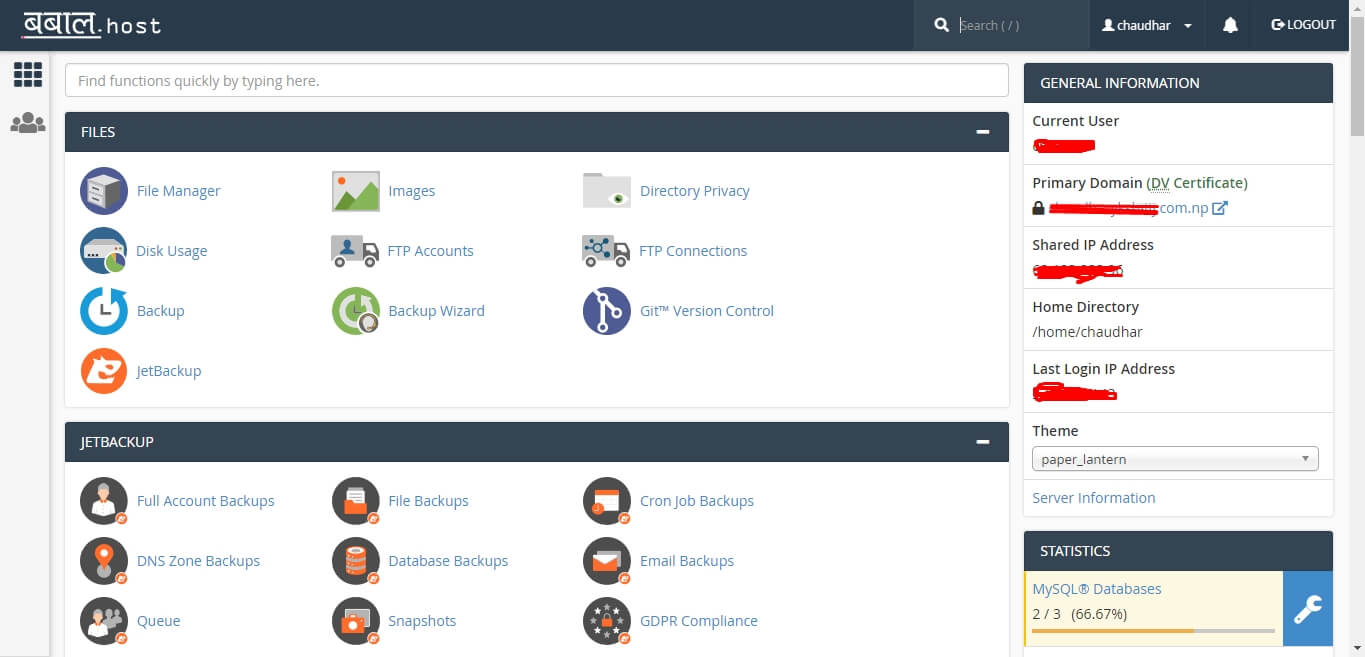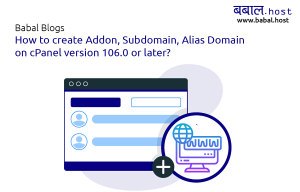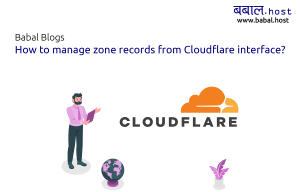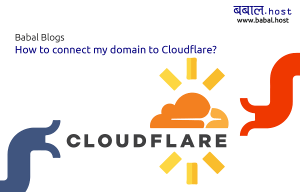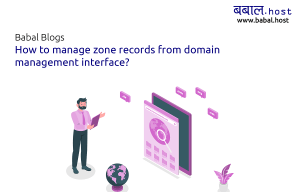babal deal
Get unlimited web hosting for just रू 1499/year. Order Now
How to open cPanel for your website?
August 26, 2020
7:33 am
CPanel also stands for a control panel where you can control your website and host. You can do many tasks like the creation of a database, email accounts and so on. Below are the steps with photos for opening CPanel. For receiving details of new account information on mail, you need to order hosting services first from https://babal.host/
Video for opening cPanel for your website In text details for opening cPanel for your websiteYou can login to your cPanel from https://clients.babal.host/. Here are the procedures you can follow to login.
- Go to your email, and see the mail received with the subject new account information.
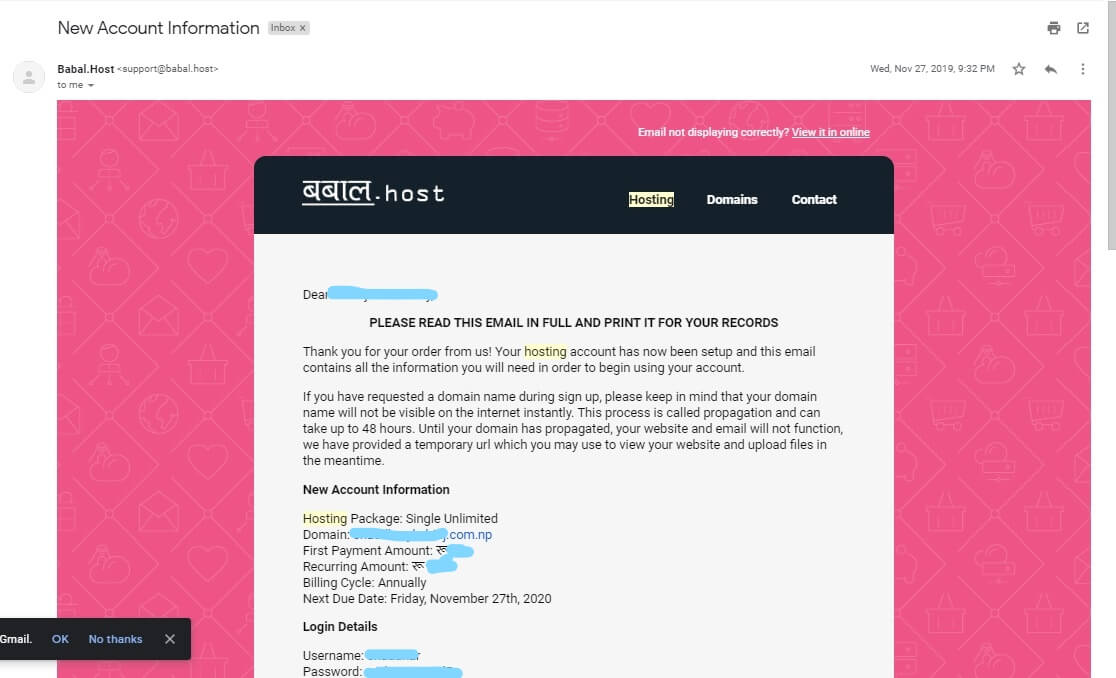
- Save your login details and go to https://clients.babal.host/ and click on login button.
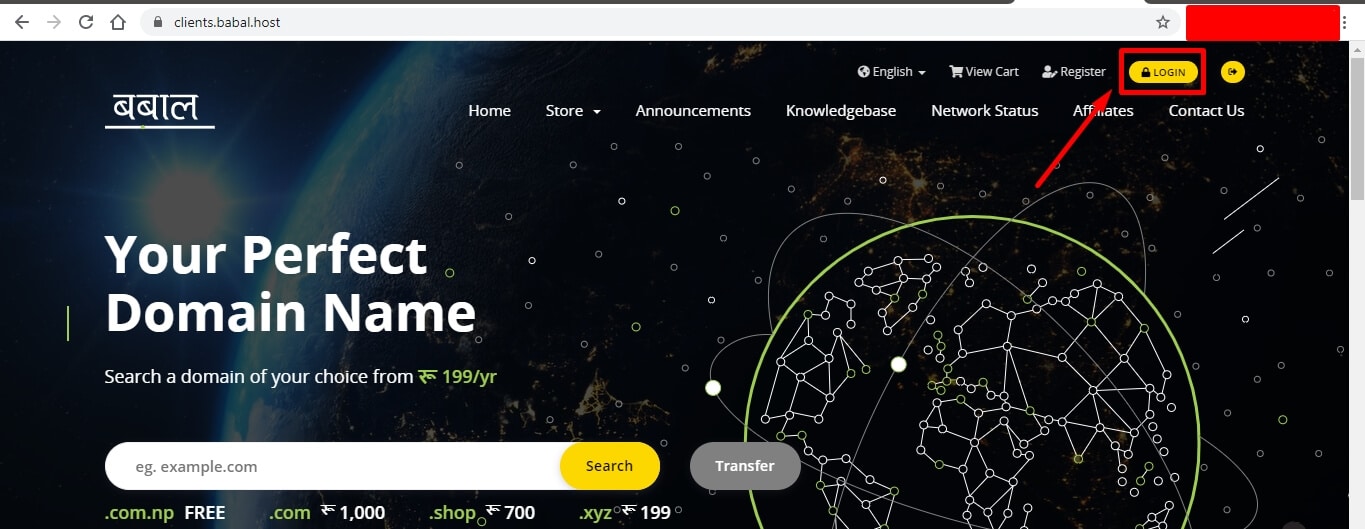
- Enter your login details for the client area or you can sign in using Facebook or Google.
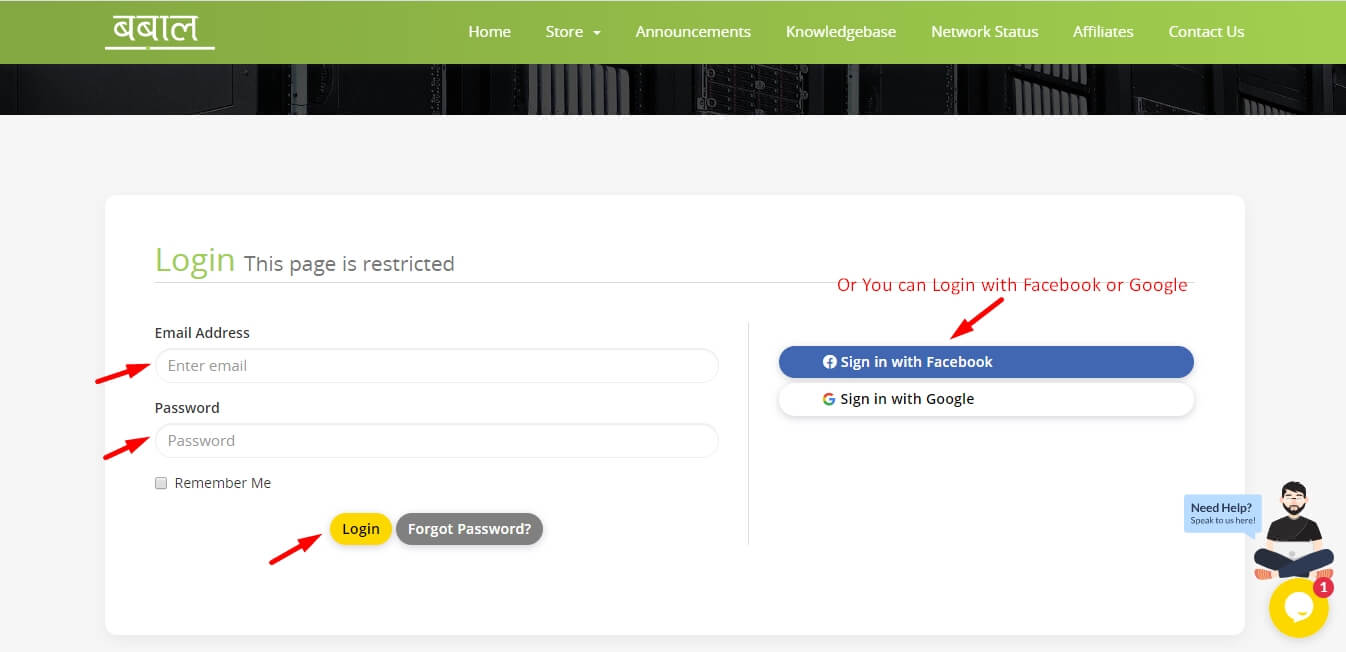
- After the successful login to the client area, you can see your active services. Click on your active services.
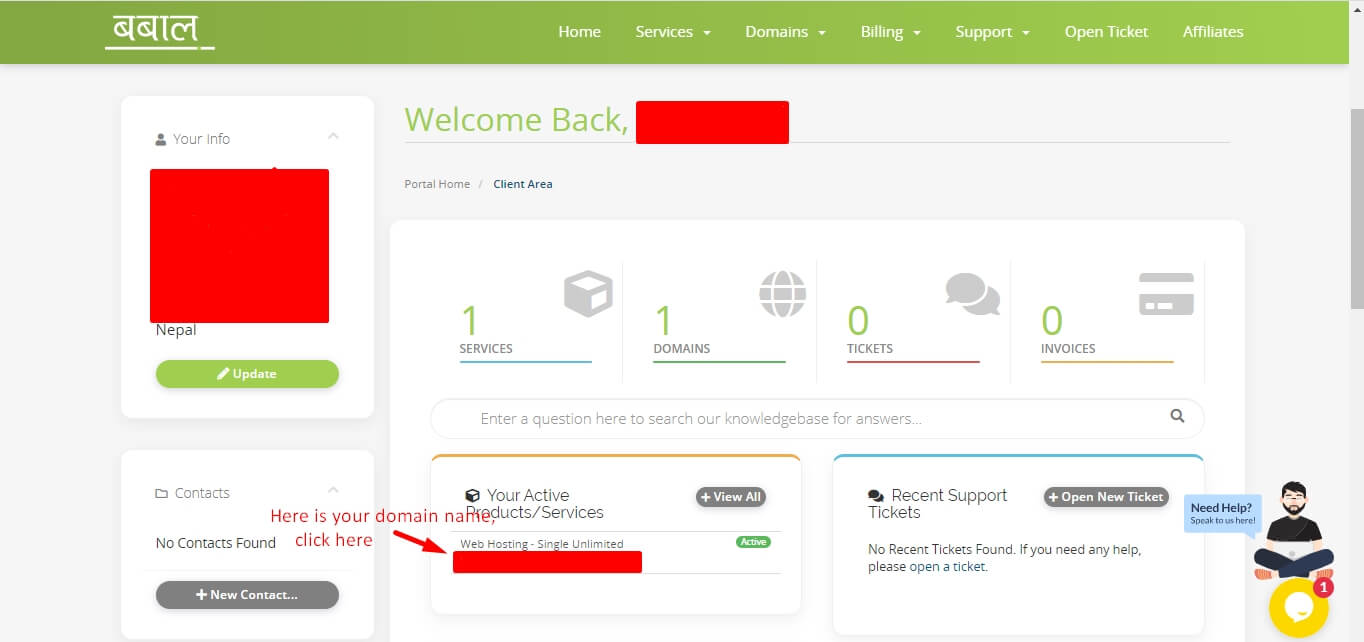
- Click on the Login to cPanel button.
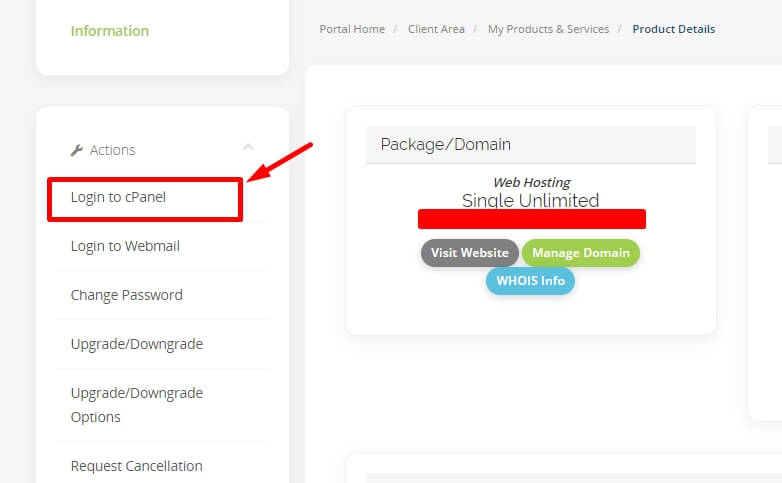
- Your cPanel opens successfully.
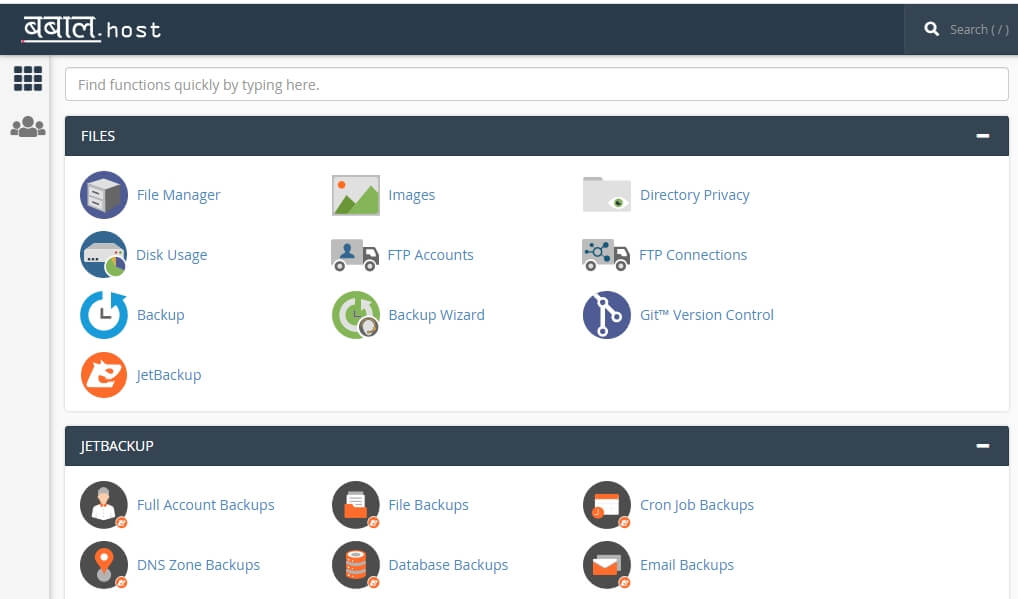
You can also login directly to the browser without getting into the client area. Here are the alternate steps below for logging into cPanel.
- Go to your email, and see the mail received with the subject new account information.
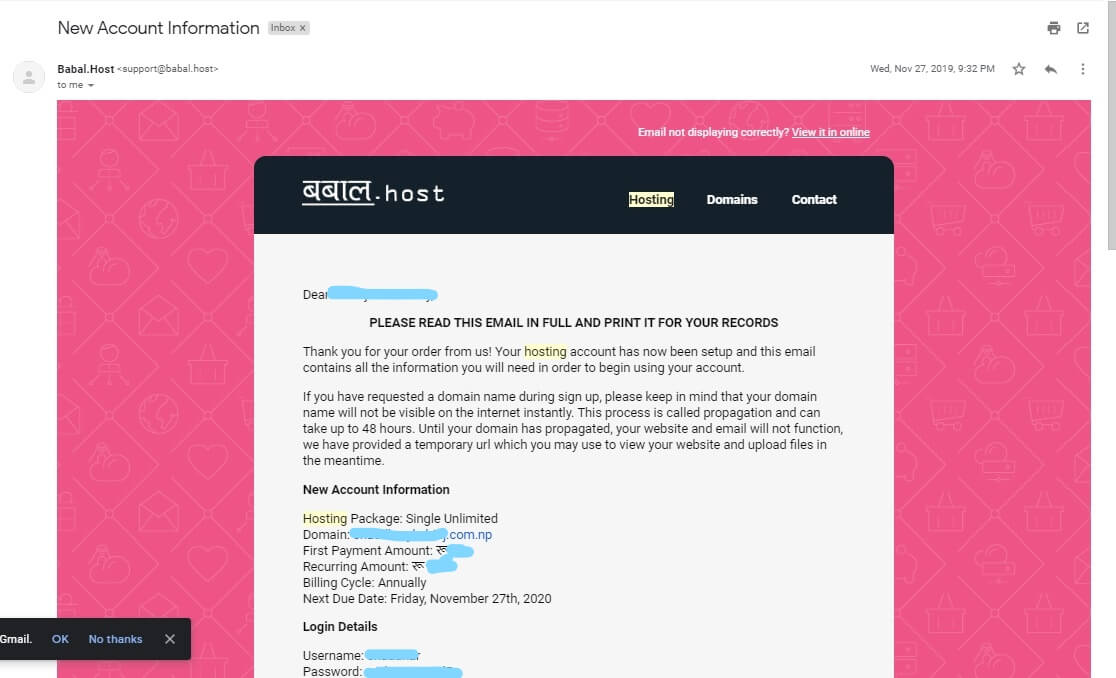
- Check your mail where you get this information. Temporarily you can go to the IP based login as is provided in your email which will be <serverIP>/cPanel for opening your CPanel. Once your domain is propagated you can login to Cpanel via https://your-domain-name.com.np/cpanel/ or https://your-domain-name.com.np:2082/.
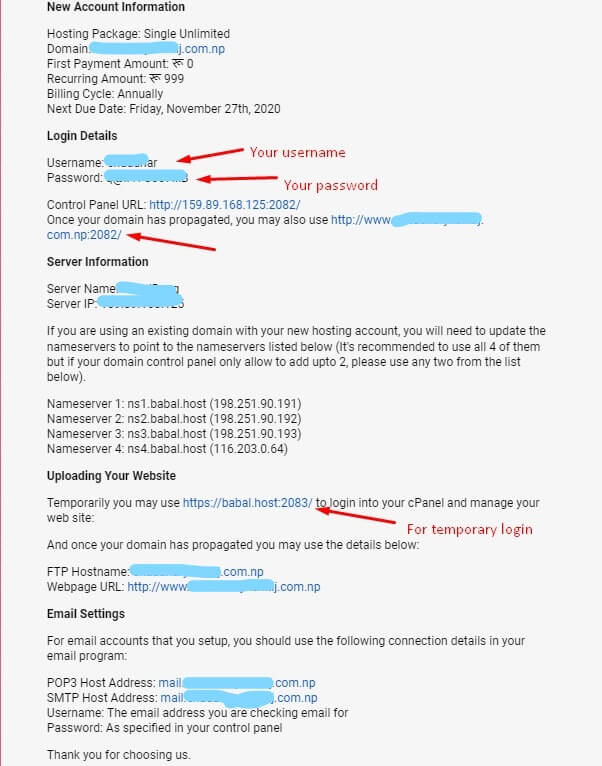
- Enter the username and password which you received on your email and click to login button.
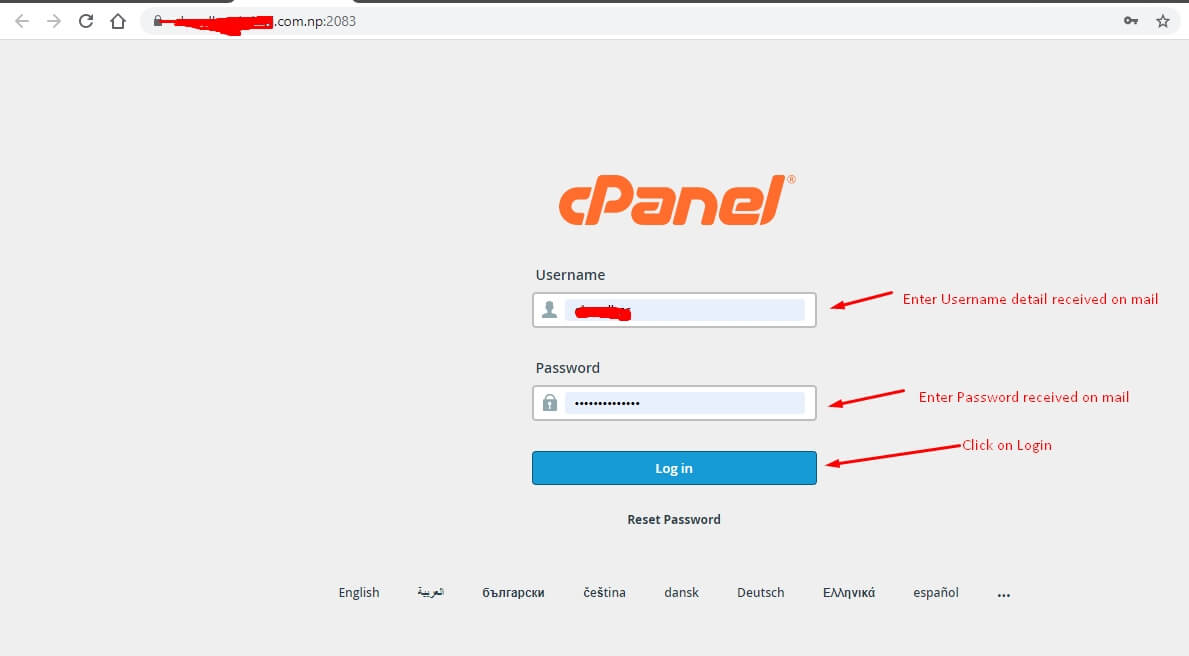
- You will be logged in to Cpanel and perform your activities.