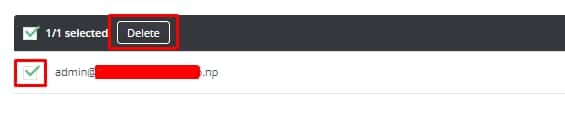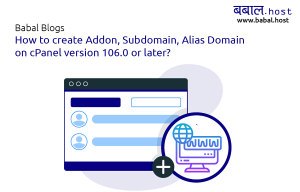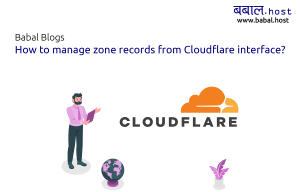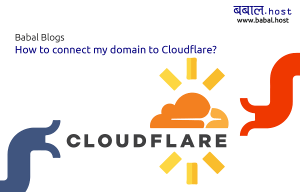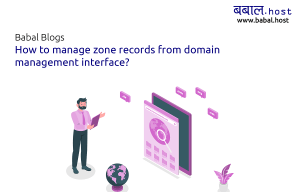babal deal
Get unlimited web hosting for just रू 1499/year. Order Now
How to add Autoresponder in Babal Host DirectAdmin Package?
December 21, 2021
9:04 pm
In this blog, we will learn about creating the autoresponders in DirectAdmin panel as well as modifying and deleting them. Let's go with steps by setps.
- Login to the DirectAdmin panel.
- Click in Autoresponders from the Email Manager section.
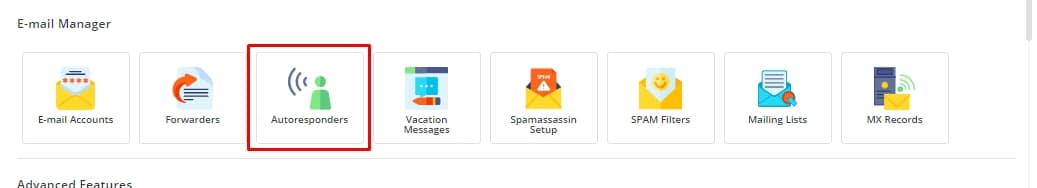
- Click on Create Autoresponders.
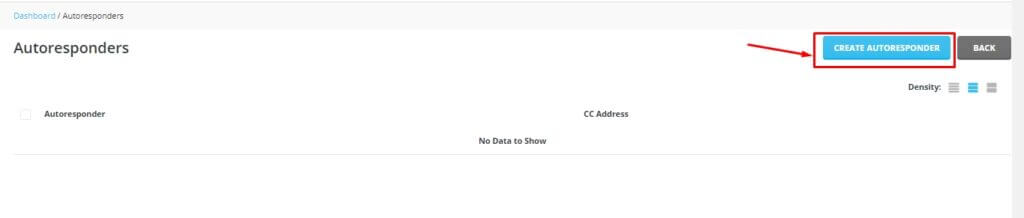
- Fill all of the details and click on Save.
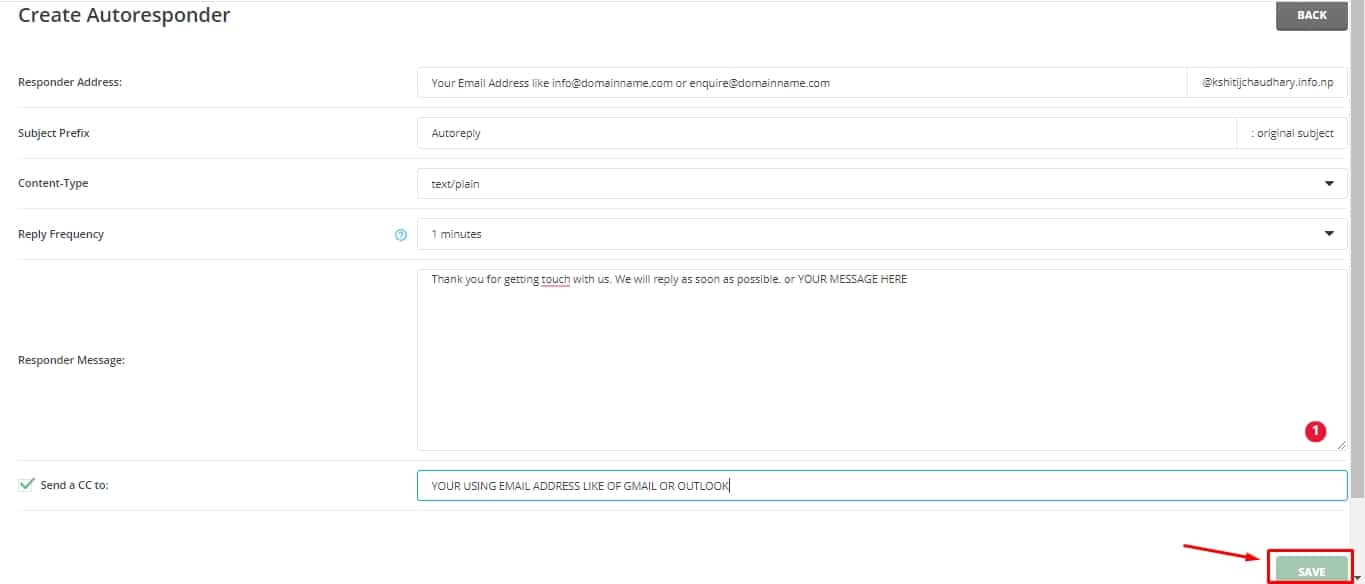
- You will get the message of the Successful creation of autoresponder. To modify, you can click on modify button.
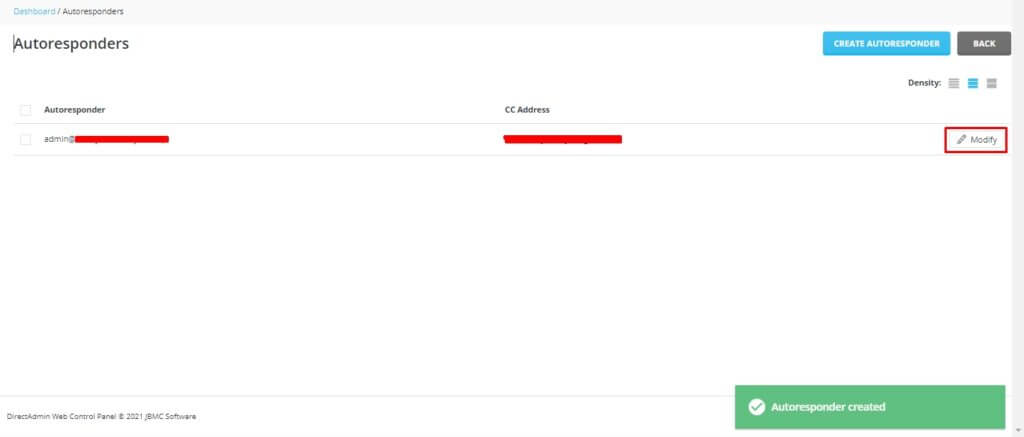
- For deleting, you can click on check box and delete it.