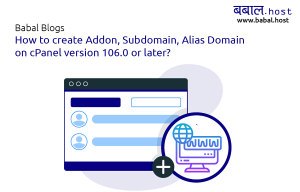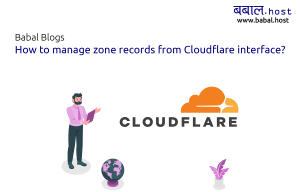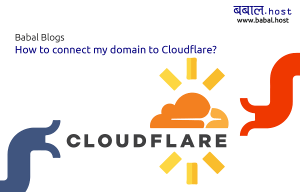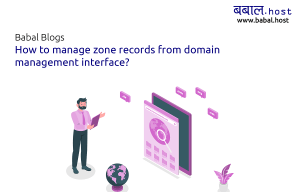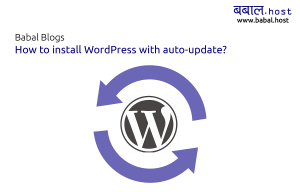babal deal
Get unlimited web hosting for just रू 1499/year. Order Now
How to login to your WordPress Dashboard from cPanel and Reset your WordPress password?
April 19, 2023
5:21 pm
Hello Everyone ! Welcome to Babal Host Blog.
In this blog article, we are going to demonstrate on how we can login to the WordPress Dashboard as admin if we forgot our username and password.
And also, how we can reset the password of the admin without knowing the old password.
Lets Begin with the steps.
- Login to your cPanel, if you don't know how to, you can follow the previous blog article.
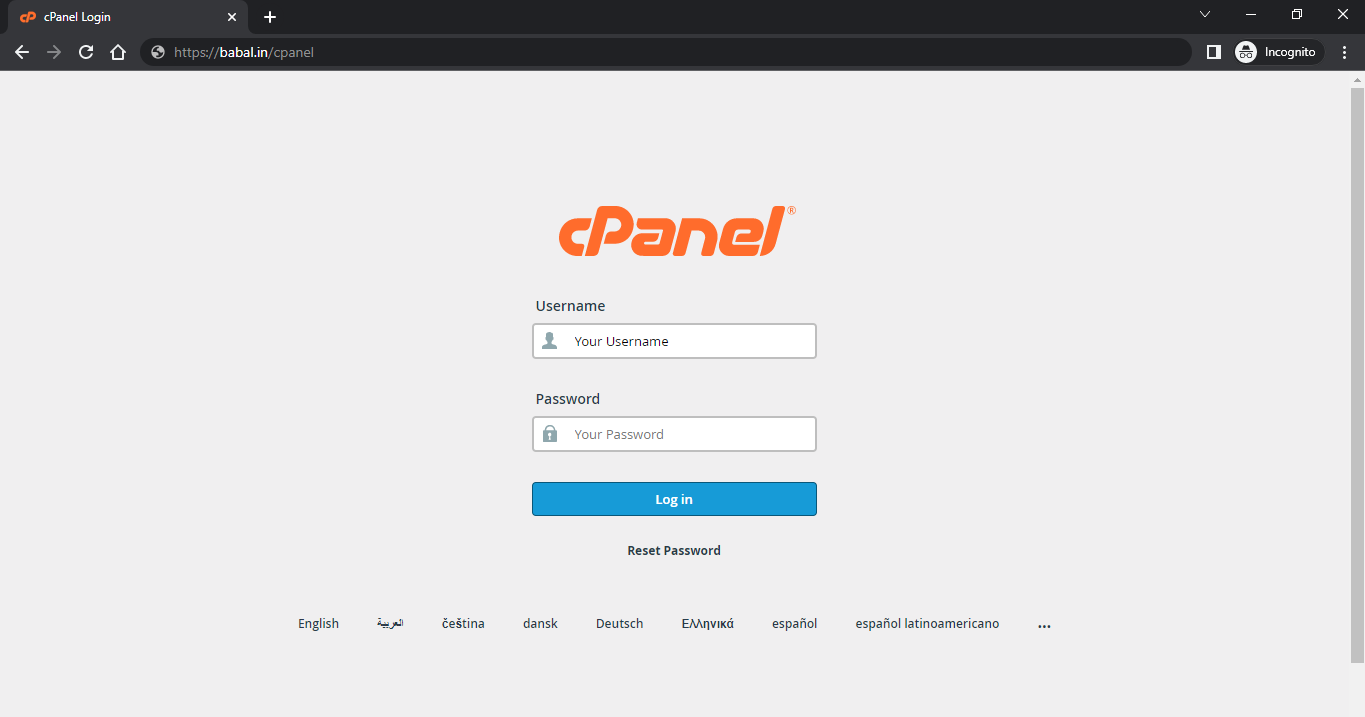
- Once you are logged into cPanel you would see like this. Scroll Down.
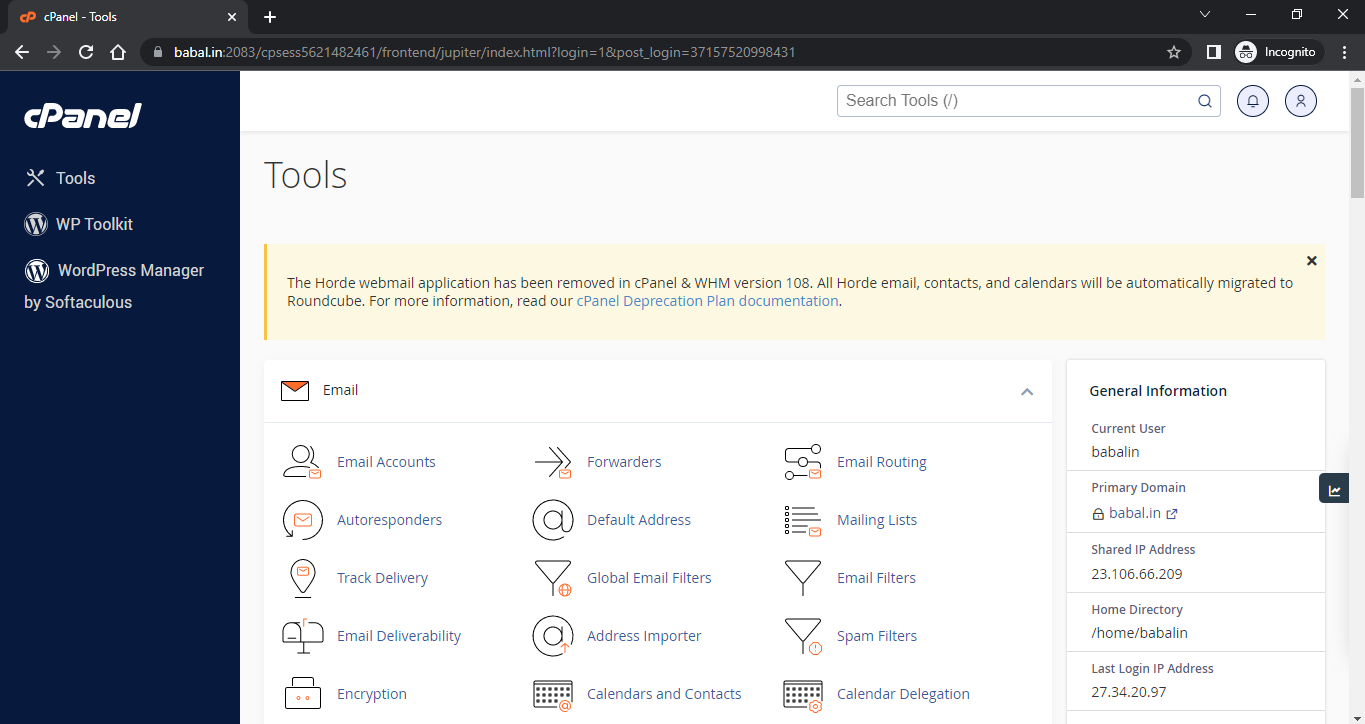
- Once you scroll down, you would find the Software Section from where you can select WordPress Manager by Softaculous.
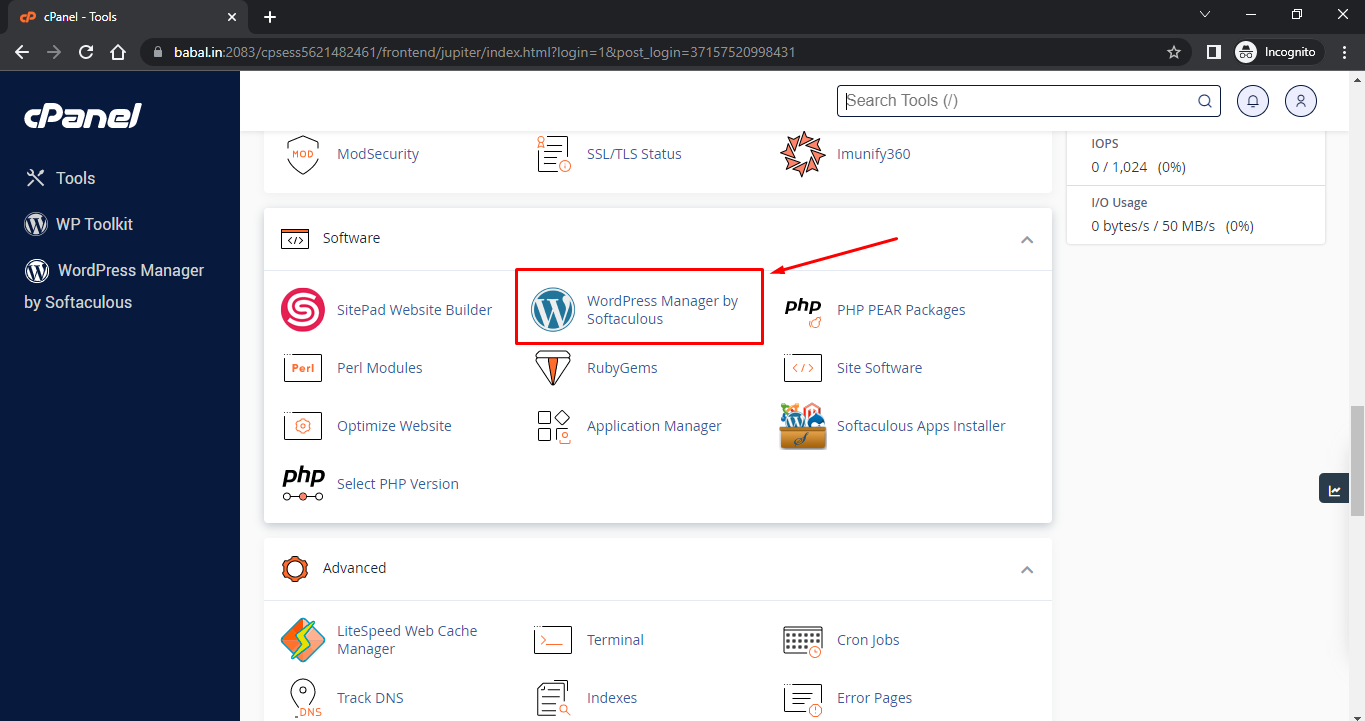
- You can find the your WordPress installations there. Select the Login Button to Login to WordPress Dashboard.
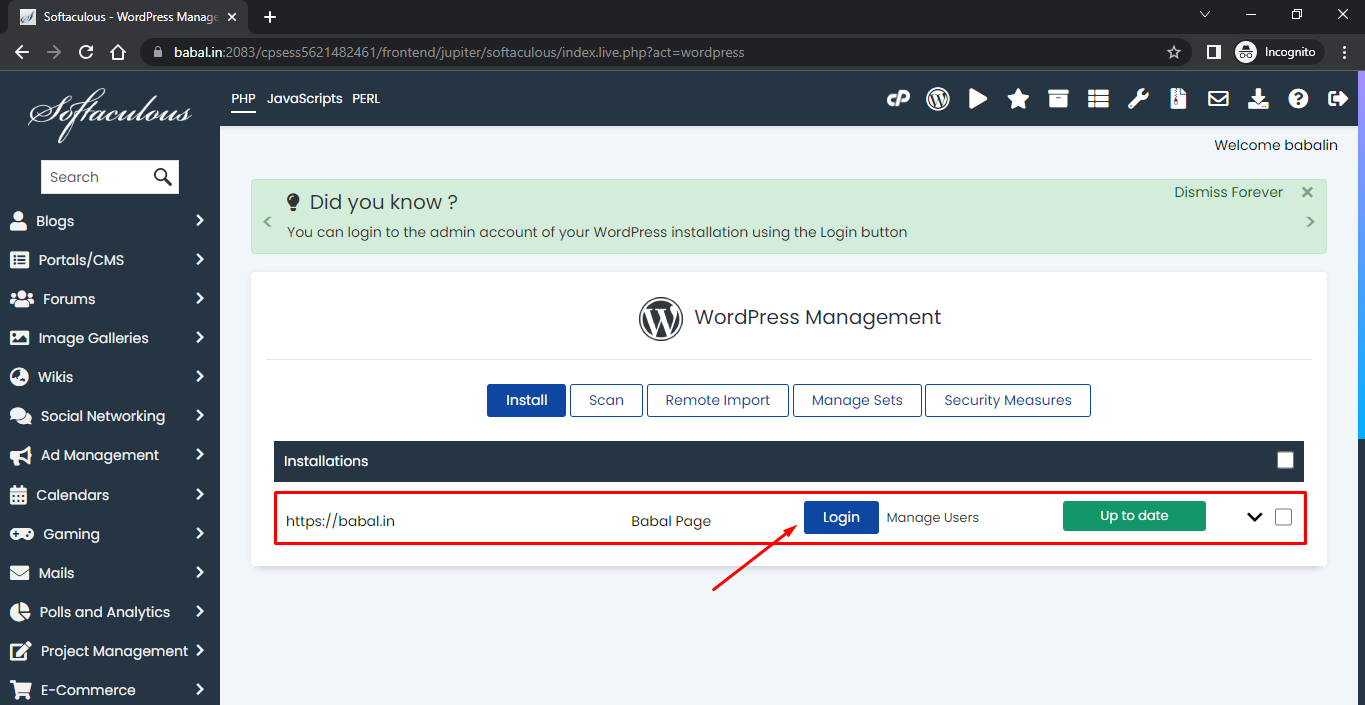
- Hurray ! Now, you have logged into WordPress Dashboard.
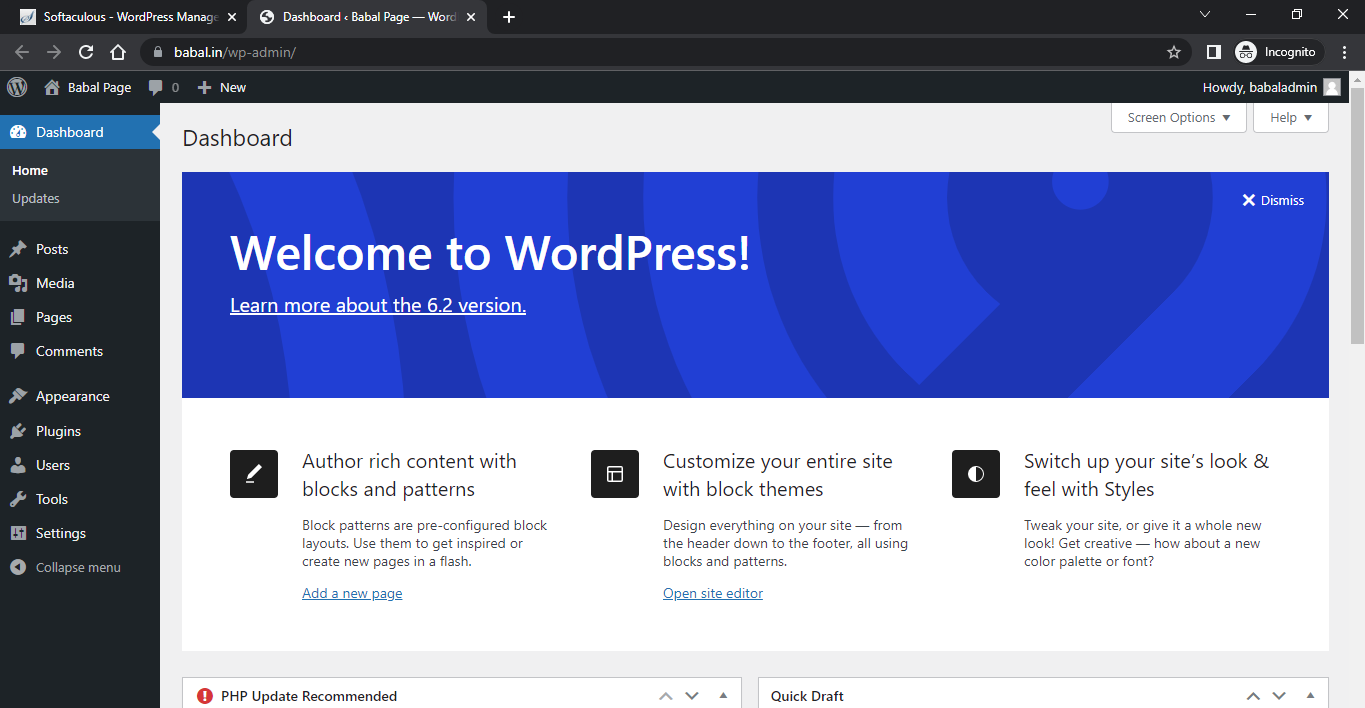
Now, what should we do if we need to change the password of the WordPress dashboard? Lets follow through steps.
- Now, you are logged into WordPress dashboard as from following the above article.
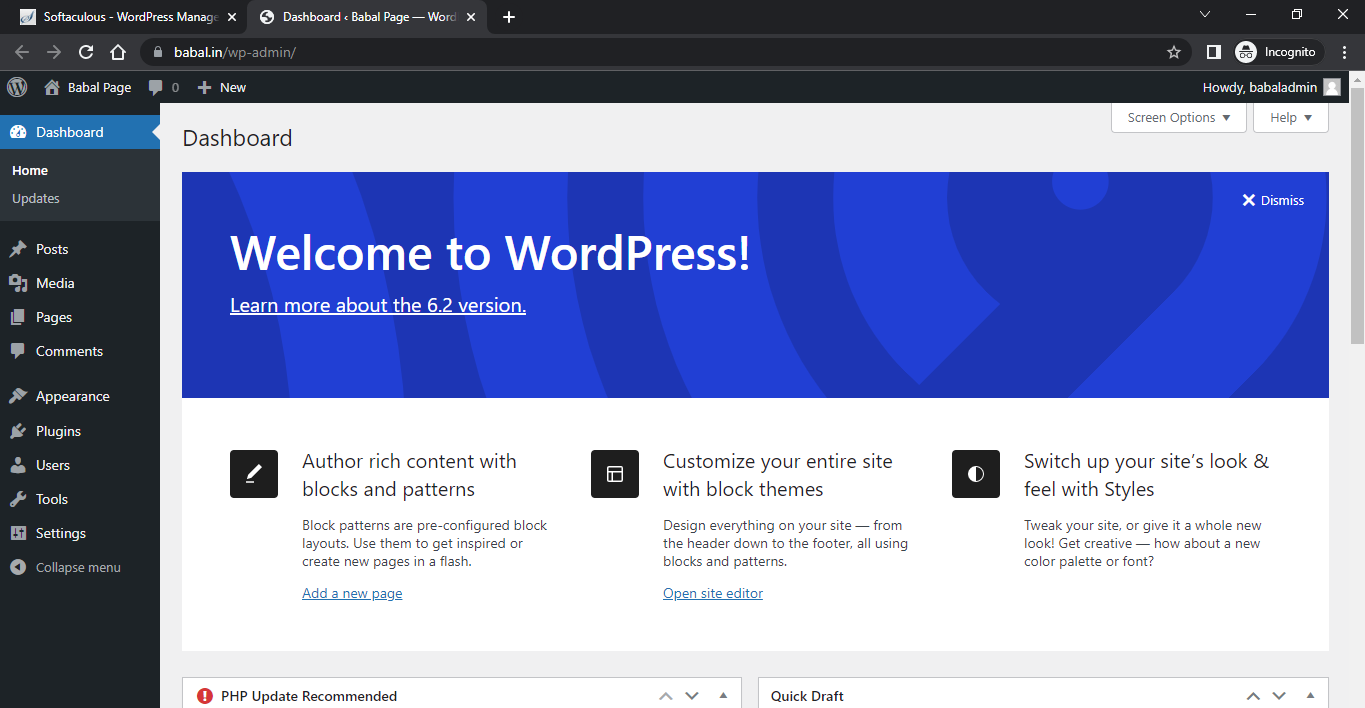
- Lets go to Users and Select on Profile. And Scroll down.
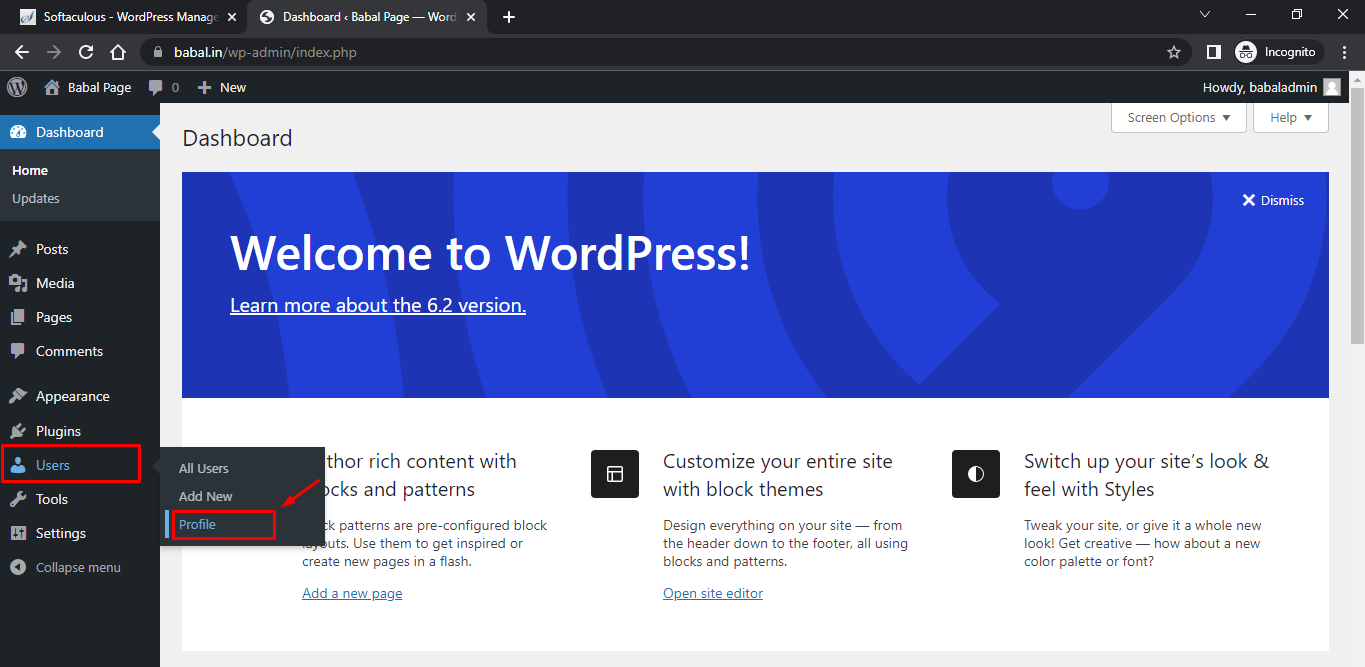
- You would find the section to update password accordingly as demonstrated in the image.
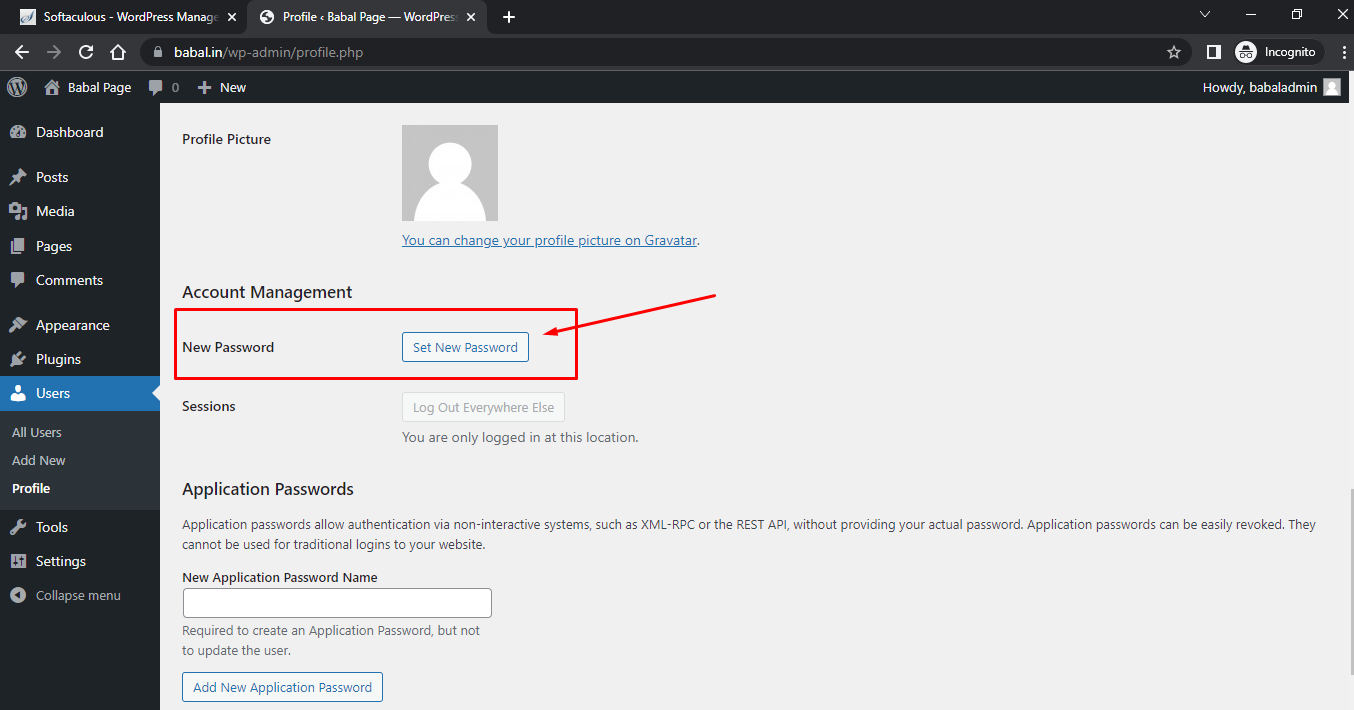
- Update your password and then Click on Update.
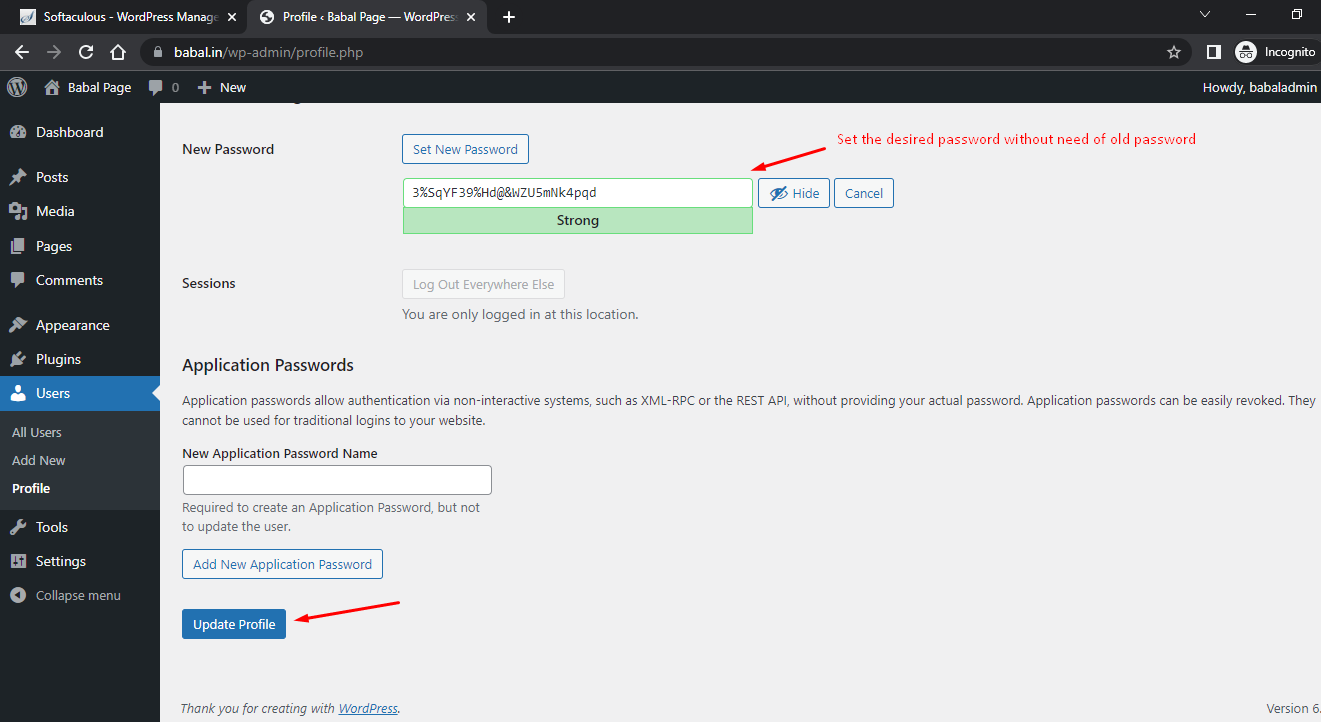
- Hurray ! Now, you have successfully updated/changed your WordPress Dashboard password.