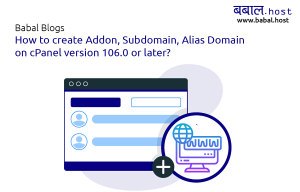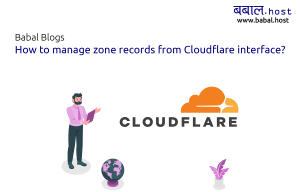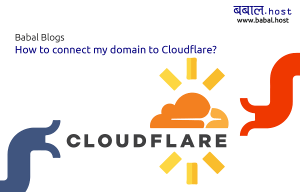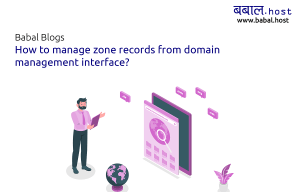babal deal
Get unlimited web hosting for just रू 1499/year. Order Now
How to create custom emails for your domain?
September 03, 2020
10:30 am
You can create an unlimited number of email accounts if you have taken your hosting from https://babal.host/. Here are the steps for creating the email account from your cPanel.
Video for creating custom emails for Domain:
Blog for creating custom emails for Domain:
- Go to your cPanel and search for Email or scroll down to find it. Click on the Email Accounts.
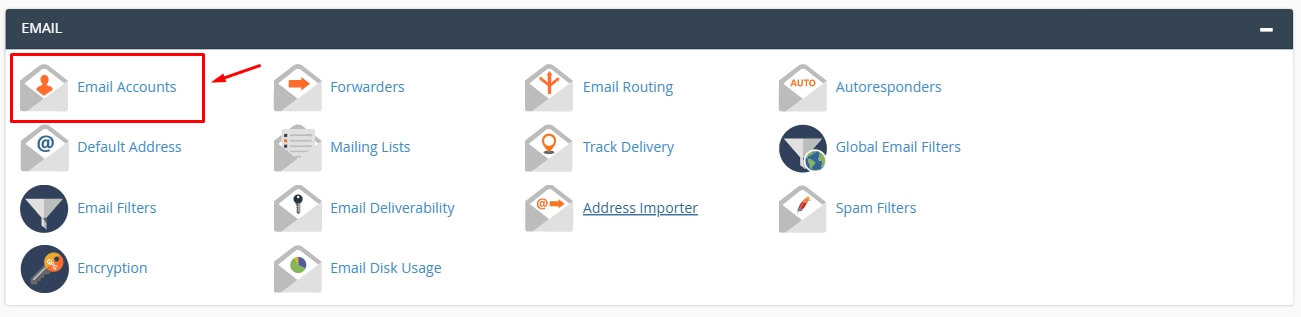
- There is one default email account already created. Click on the create button to create a new one.
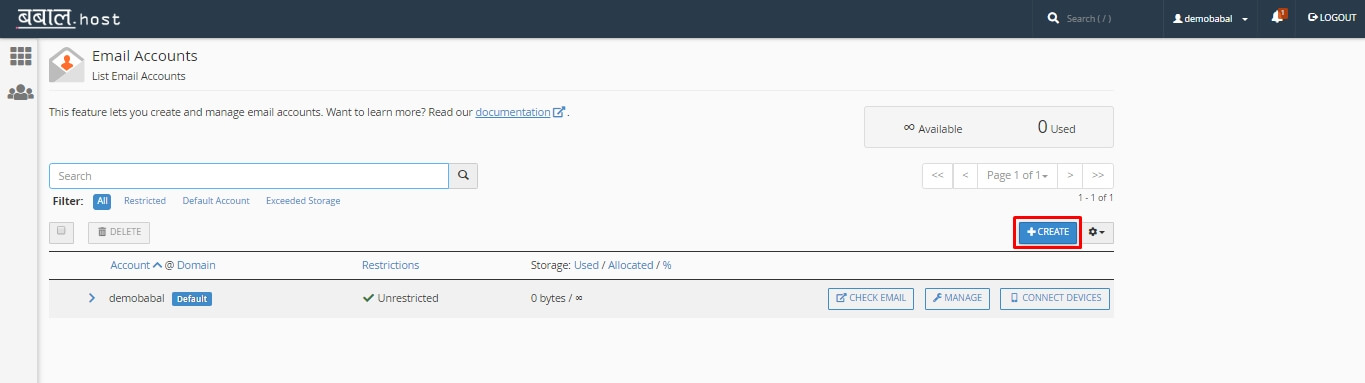
- Fill up the username you want to give to email. You can write your password for that email or can generate it from generate button. You can also set, how much storage space you would provide for that email account. And click on the create button.
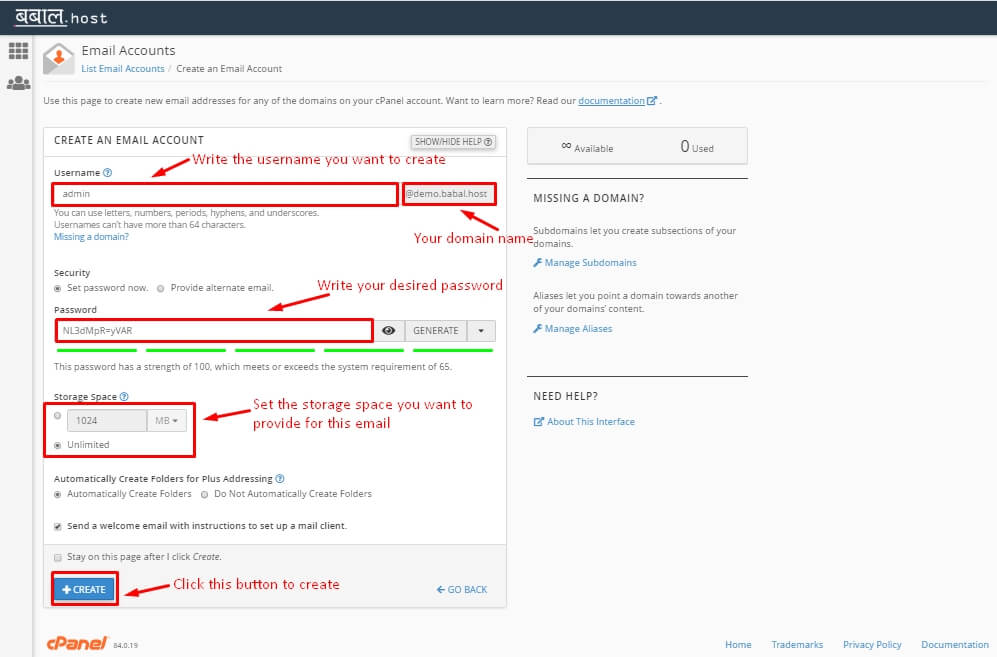
- Your email account successfully gets created. Click on the check email button to login to your email account check the mails. You can also go to <your-domain-name>.com.np/webmail and login using set username and password to check the mails.
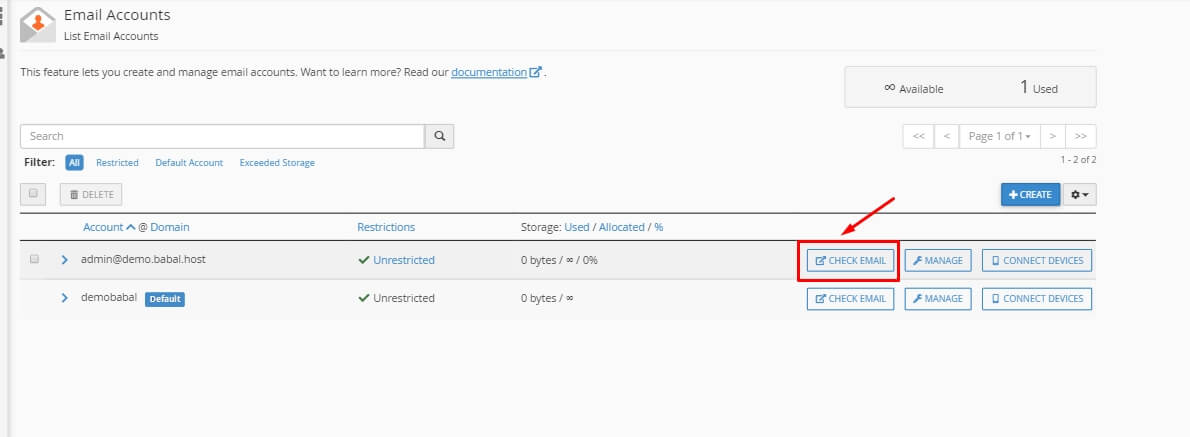
- Click on the Open button to open the mailbox, or you can change your webmail client as horde by clicking on it.
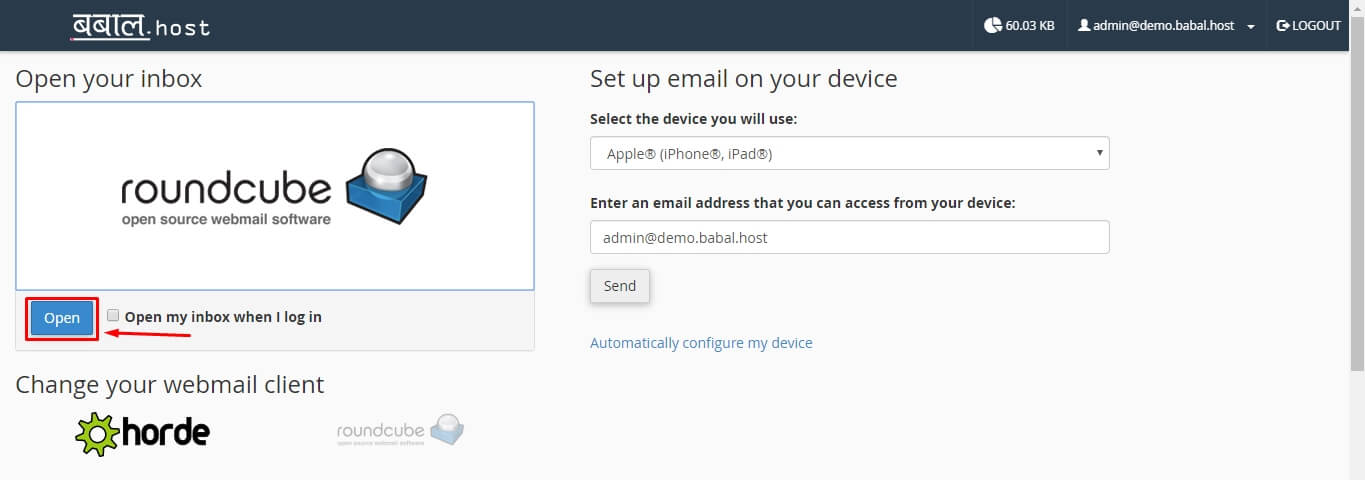
- The mailbox opens and you can read inbox and send it.
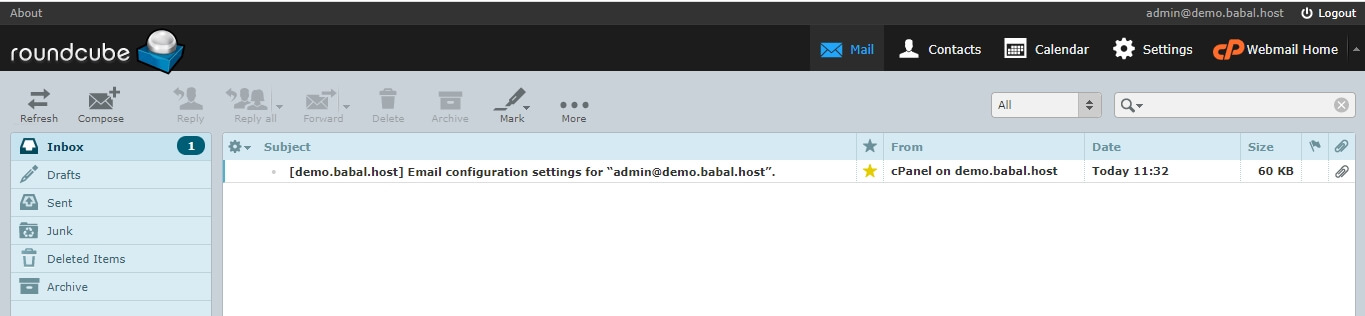
You can create an unlimited number of email account with https://babal.host/