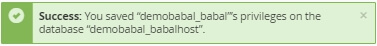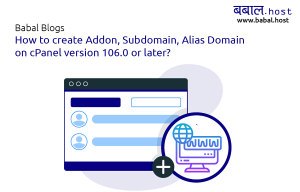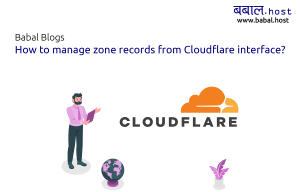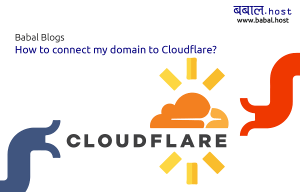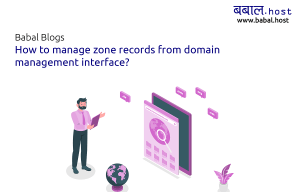babal deal
Get unlimited web hosting for just रू 1499/year. Order Now
How to create a database and user and link them using cPanel?
August 29, 2020
8:33 am
We create the database for storing our data in tables and managing them in proper order. Here is the step by step description about creating the database and user and linking them using cPanel.
Video for creating Database and User and link then in cPanel:
Blog for creating Database and User and link then in cPanel:
- First, open your cPanel and search for databases table and then click on MySQL Databases.
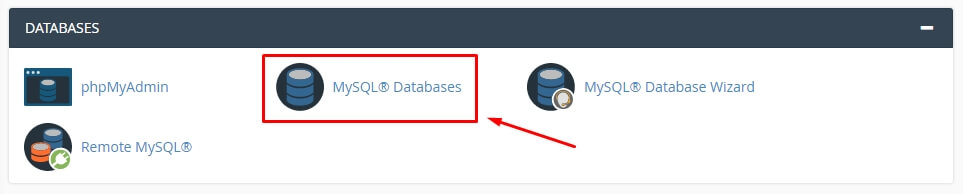
- Enter your database name and then click on the create user button.
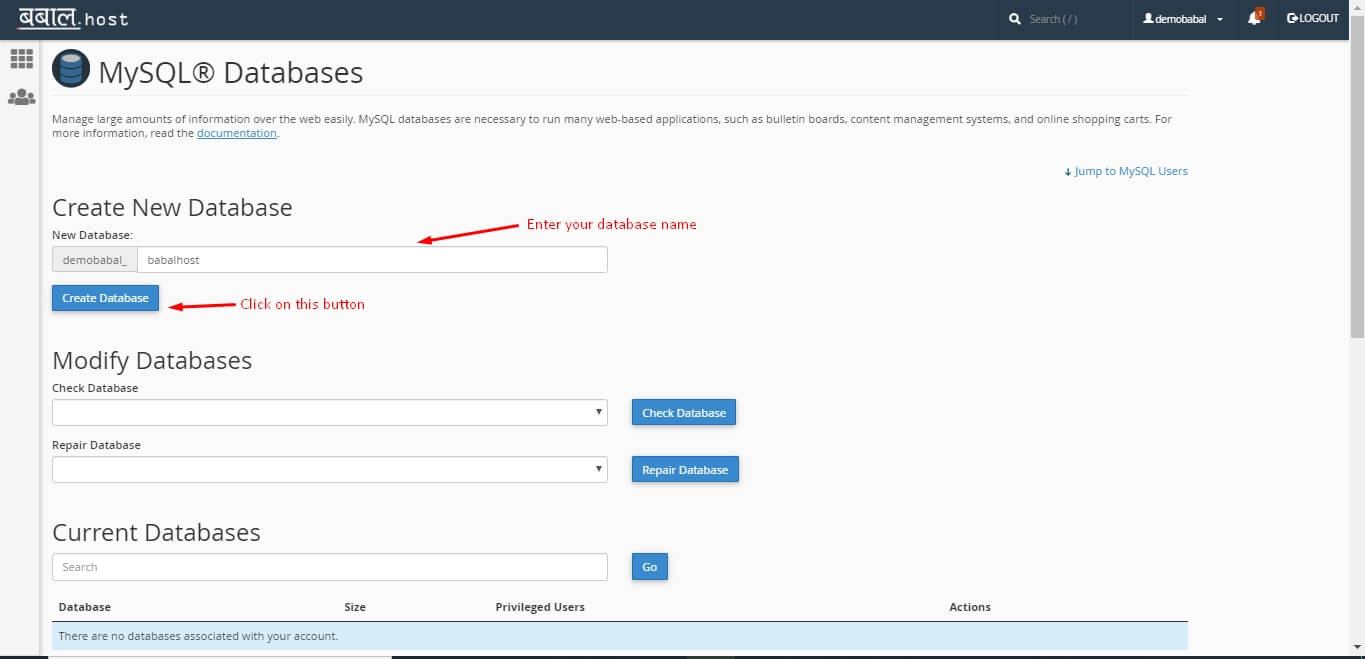
- You will get database creation successful message.
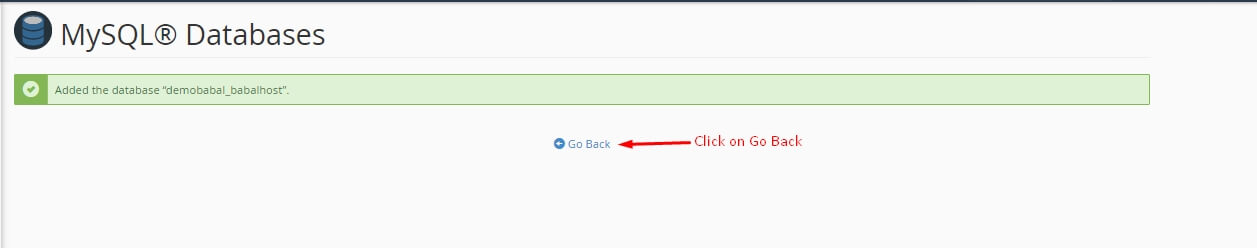
- Scroll down, after going back. Create a username of your choice and set password and click on the create user button.
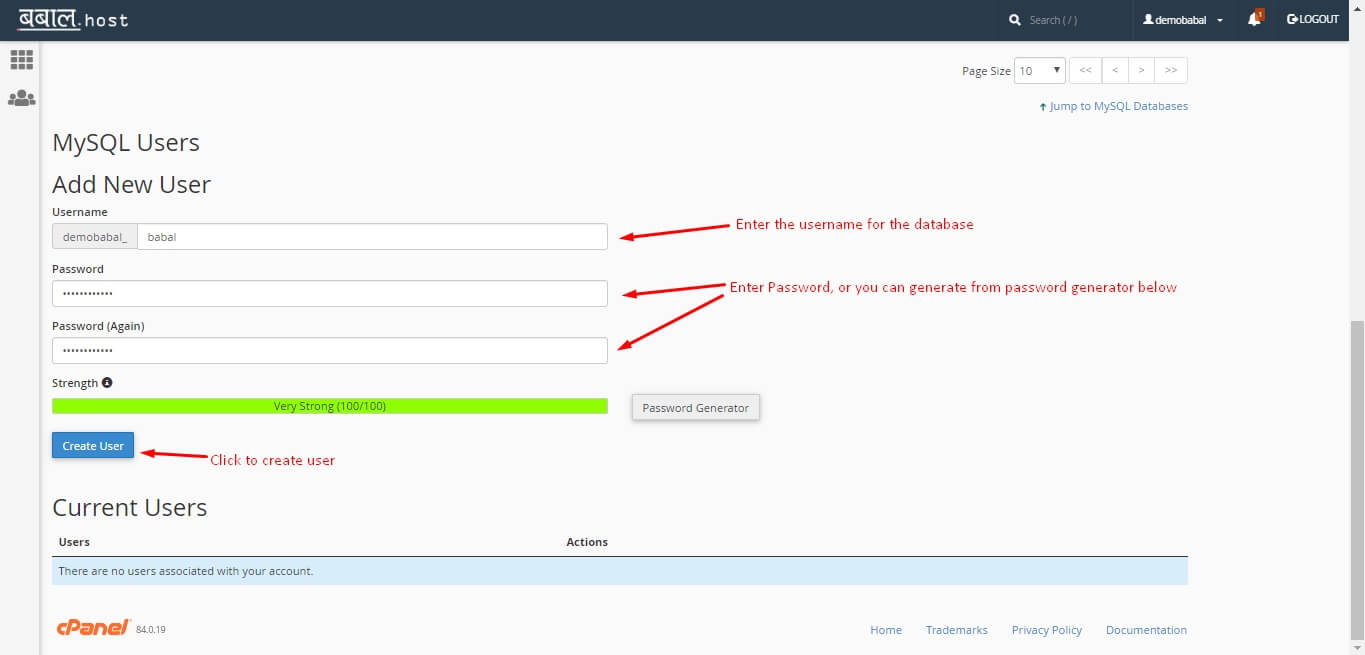
- Scroll down and go to this section. Select the user you want to add and select the database for the above-selected users. And click on the add button to add.
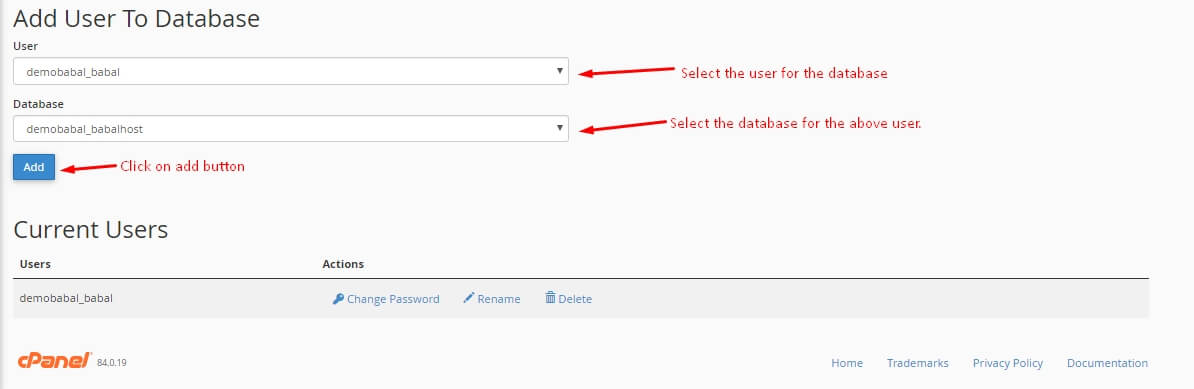
- After clicking the add button, this page appears. Tick on the all privileges and click on make changes.
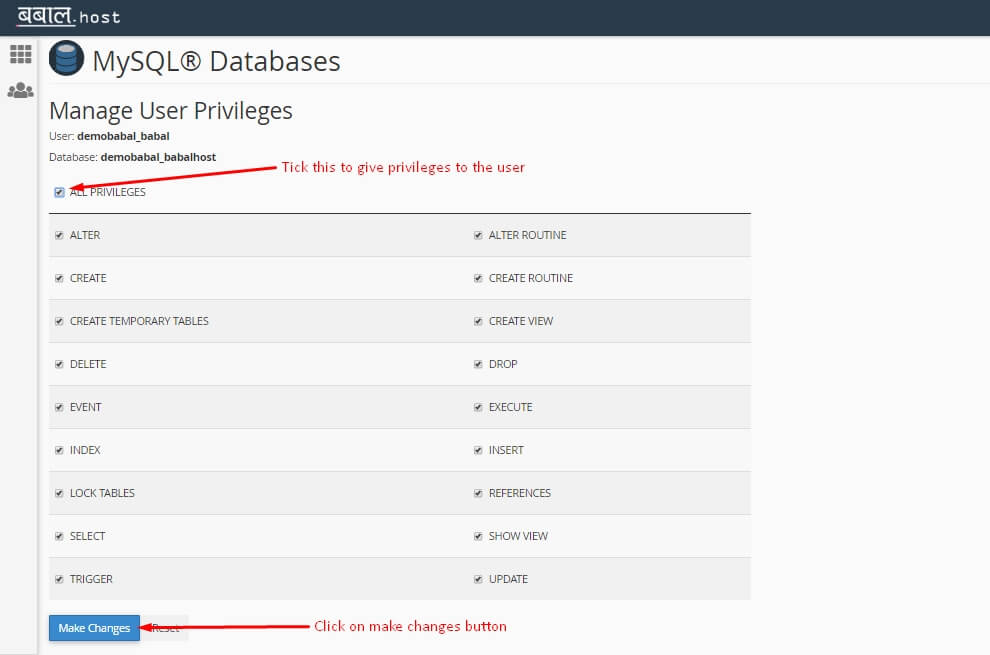
- You will get the successful message after making changes.