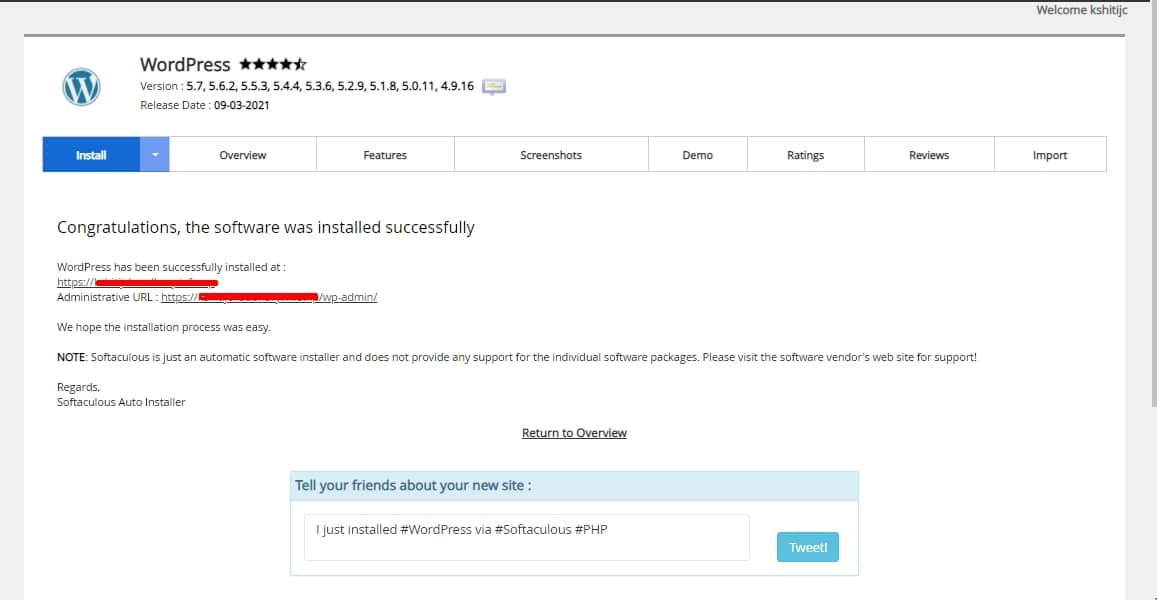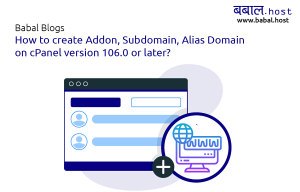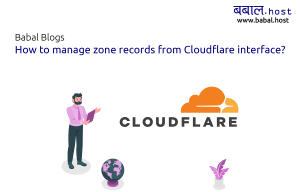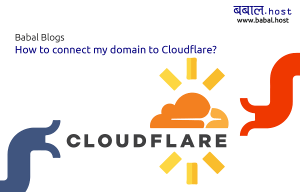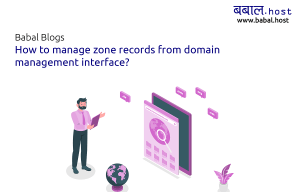babal deal
Get unlimited web hosting for just रू 1499/year. Order Now
How to install WordPress with DirectAdmin web control panel?
December 20, 2021
10:04 pm
You can install WordPress in the DirectAdmin web control panel in one click using softaculous app installer. See the steps below
- Login to your DirectAdmin web control panel.
- Scroll down and find Softaculous App Installer. Click on WordPress under Softaculous App Installer.
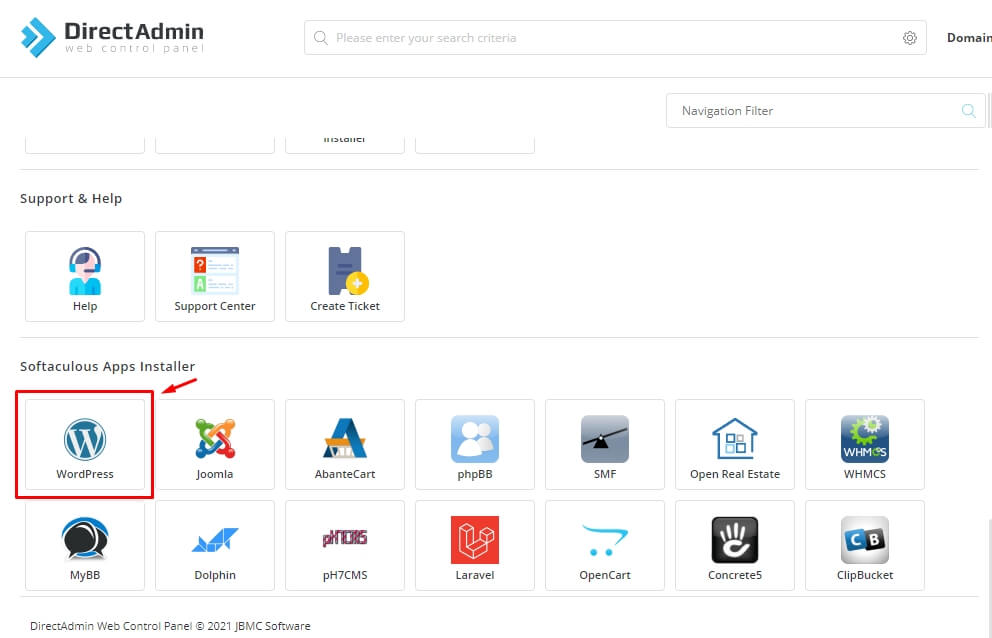
- Click on Install Now button.
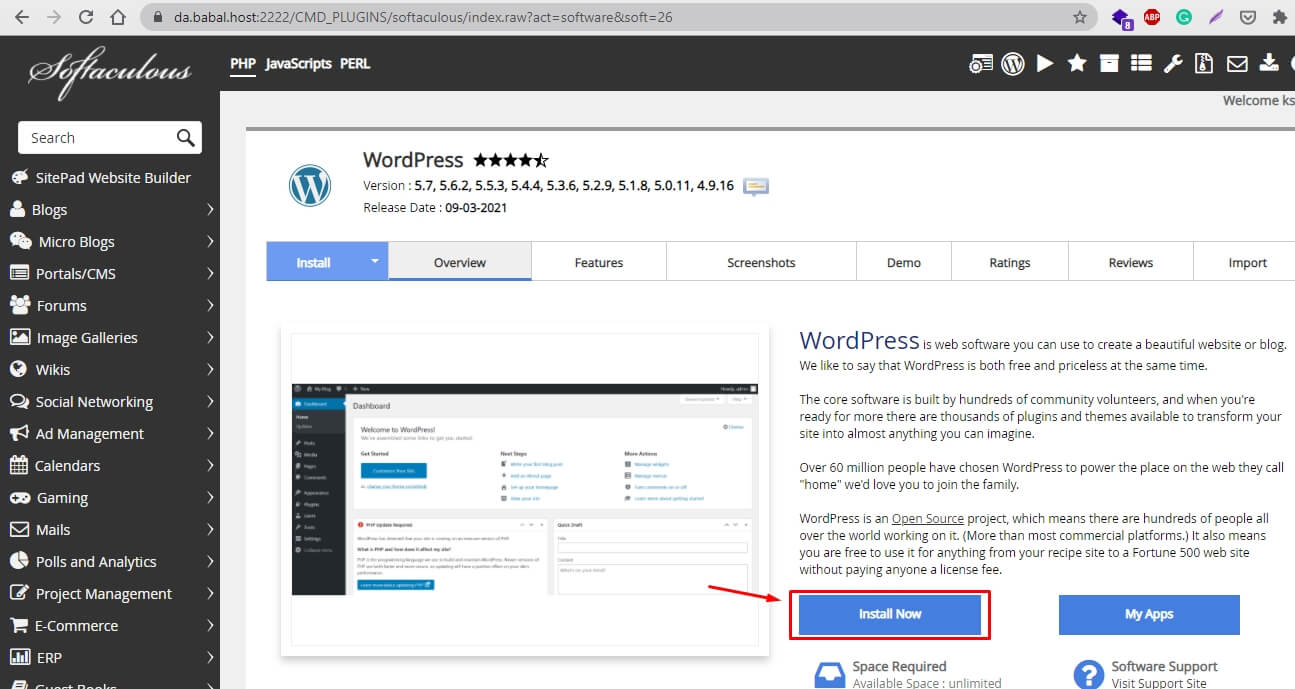
- Refer to the image below for things that you can't miss to fill - once you fill it all, click on Install at the bottom of the screen.
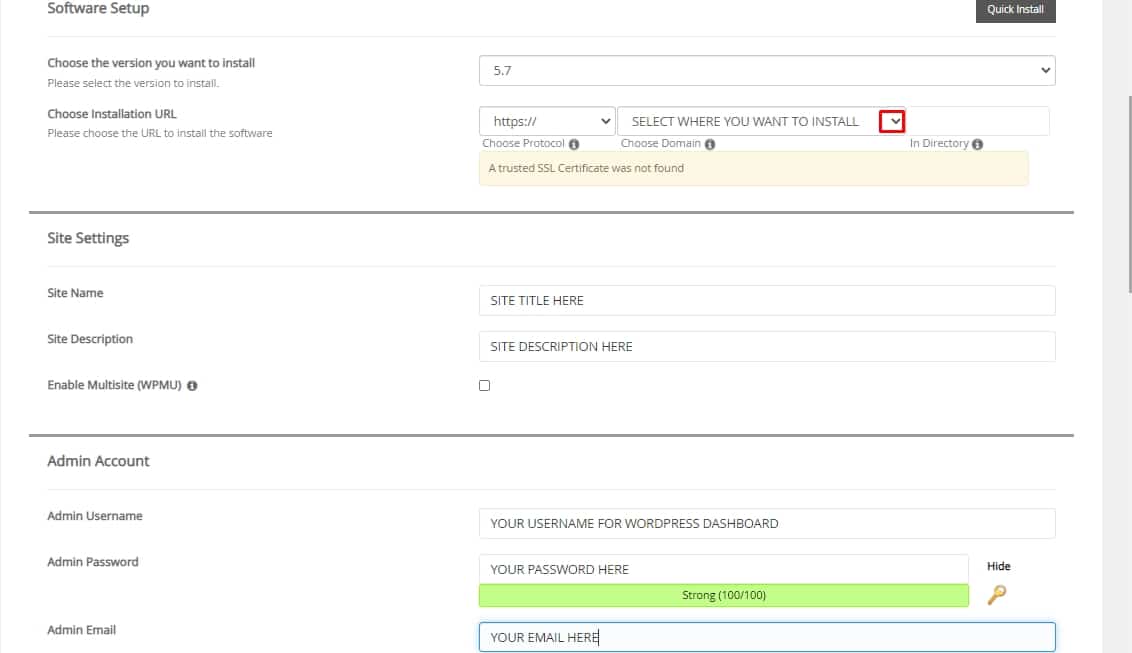
- The system automatically checks if all the details you entered are correct and if it is - the installation is completed and you'll see the following screen.