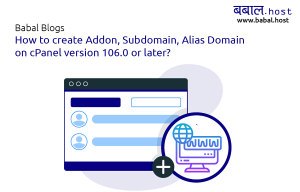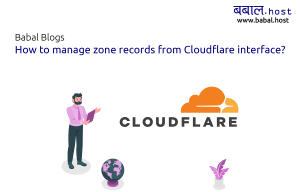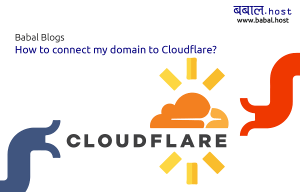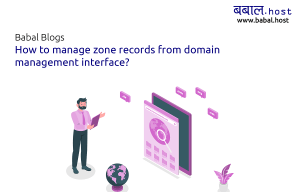babal deal
Get unlimited web hosting for just रू 1499/year. Order Now
How to login to Babal Host?
September 11, 2020
10:11 am
You can login to your client area in Babal.Host from here: https://clients.babal.host/clientarea.php
If you do not yet have an account, you can create one by following the steps as in "How to register to Babal Host?"
In the login form, enter your email address and password to login. You can also Sign in with Facebook or Google if you have linked those accounts to your profile.
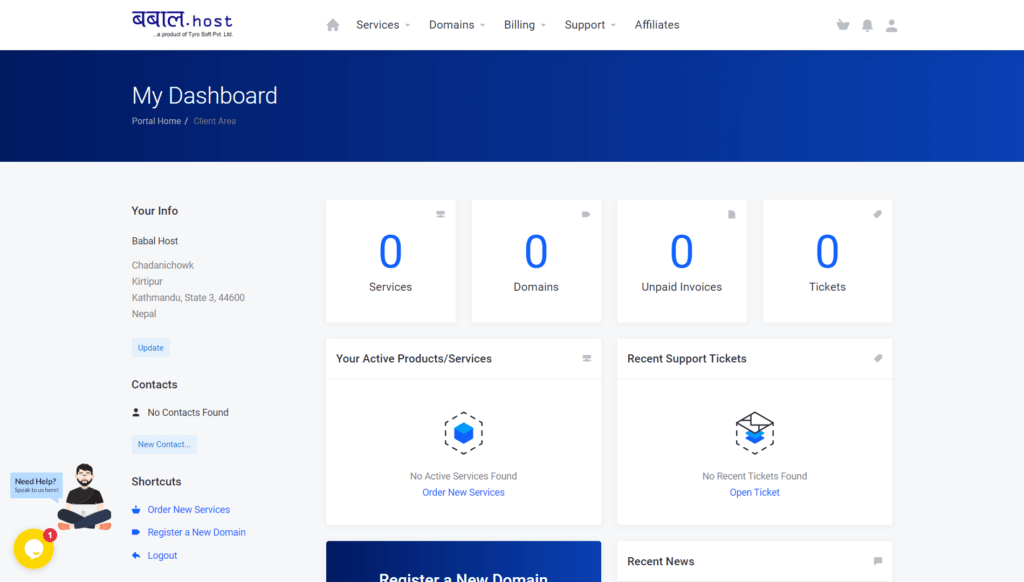 If you would like to link your Facebook or Google account to Babal.Host so that you can easily login to your account than do follow the article as here - "How to link Facebook and Google in my account?"
If you would like to link your Facebook or Google account to Babal.Host so that you can easily login to your account than do follow the article as here - "How to link Facebook and Google in my account?"
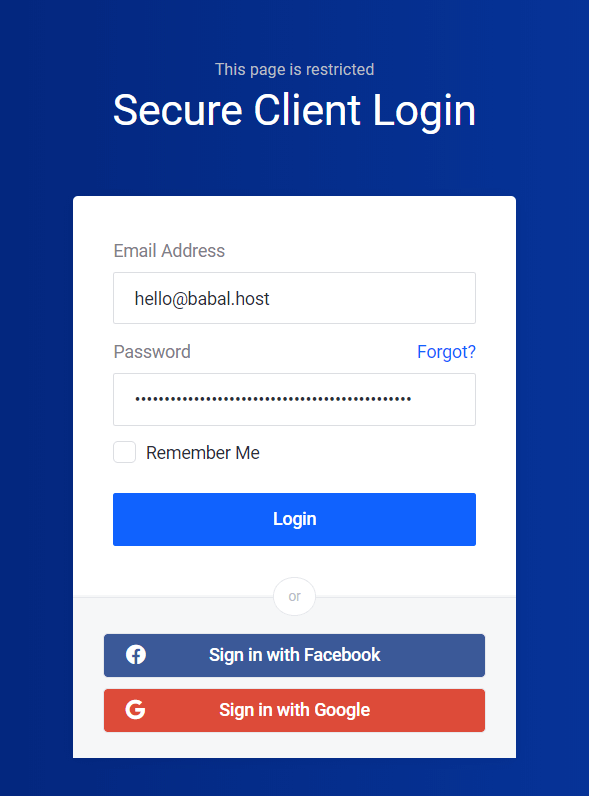
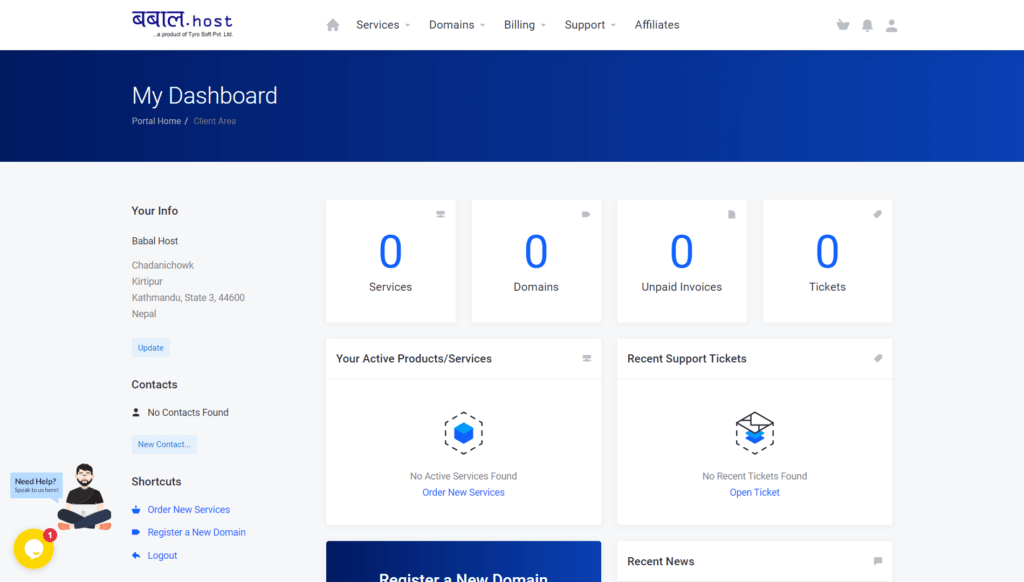 If you would like to link your Facebook or Google account to Babal.Host so that you can easily login to your account than do follow the article as here - "How to link Facebook and Google in my account?"
If you would like to link your Facebook or Google account to Babal.Host so that you can easily login to your account than do follow the article as here - "How to link Facebook and Google in my account?"