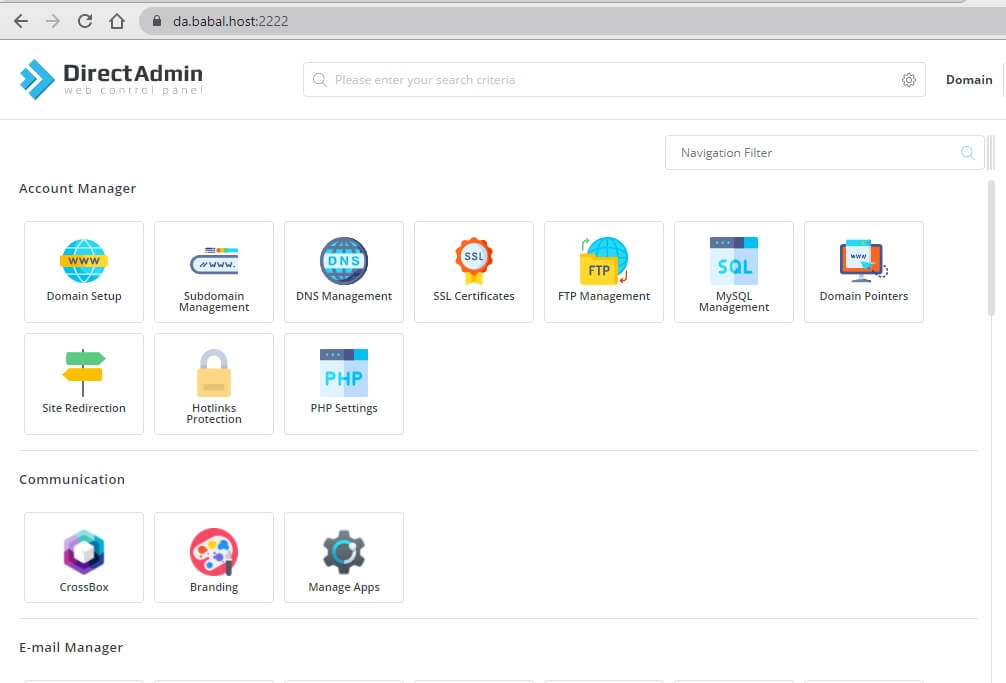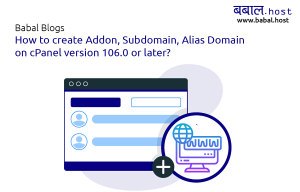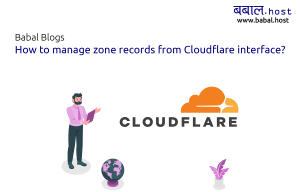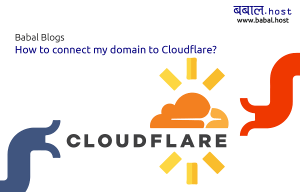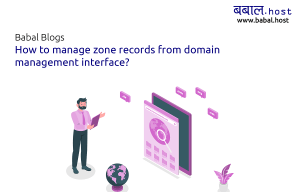babal deal
Get unlimited web hosting for just रू 1499/year. Order Now
How to login to your Direct Admin control panel?
December 24, 2021
9:05 pm
Direct Admin is the graphical web-based hosting control panel that is designed for making the administration of the website easier. It is programmed as the fastest running control panel available. It also avoids the downtime by automatically recovering from crashes,
In this blog, you will learn, how to login to your Babal DirectAdmin Panel. See the steps below to learn about it.
-
- Once you order the direct admin package with us, and after the invoice is paid, you will get the email with the subject "New Hosting Account Information". You can go through this link to order the DirectAdmin Package.
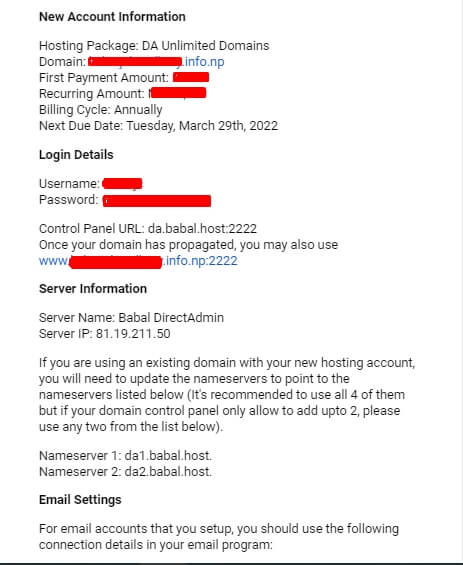
- You can get the login credentials and server IP as well as nameservers for the package. You need to change the nameservers to the provided one. You can click on this link da.babal.host:2222 or once your domain is propagated you can use the link i.e. www.<yourdomainname>.com:2222.
- Enter your login credentials username and password provided on your email and click on login button.
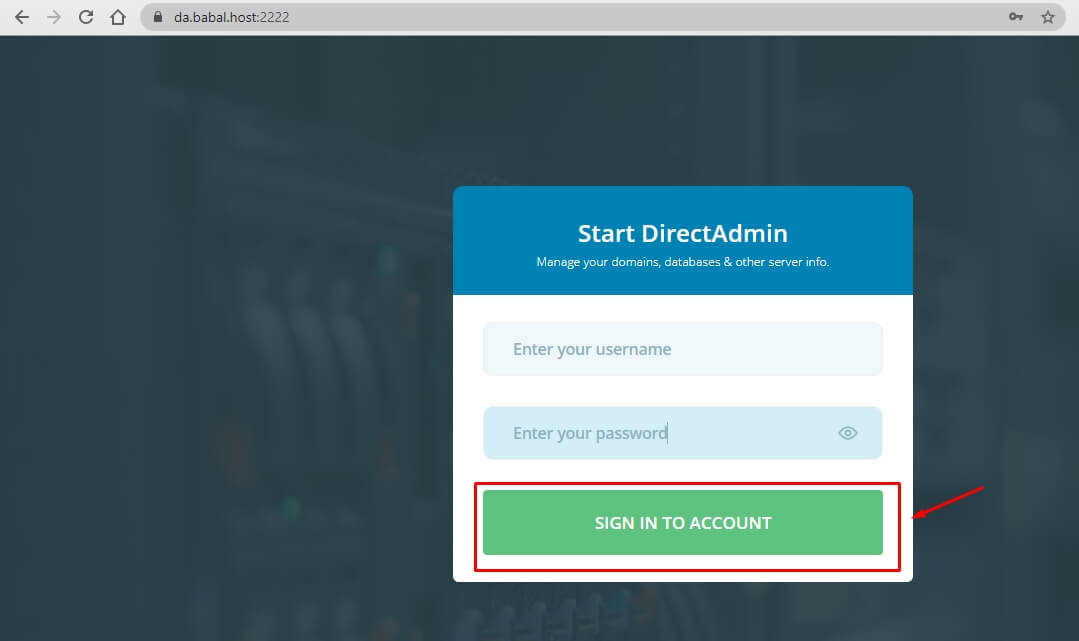
- After signing in to your account, you have successfully logged in to DirectAdmin Web control panel.
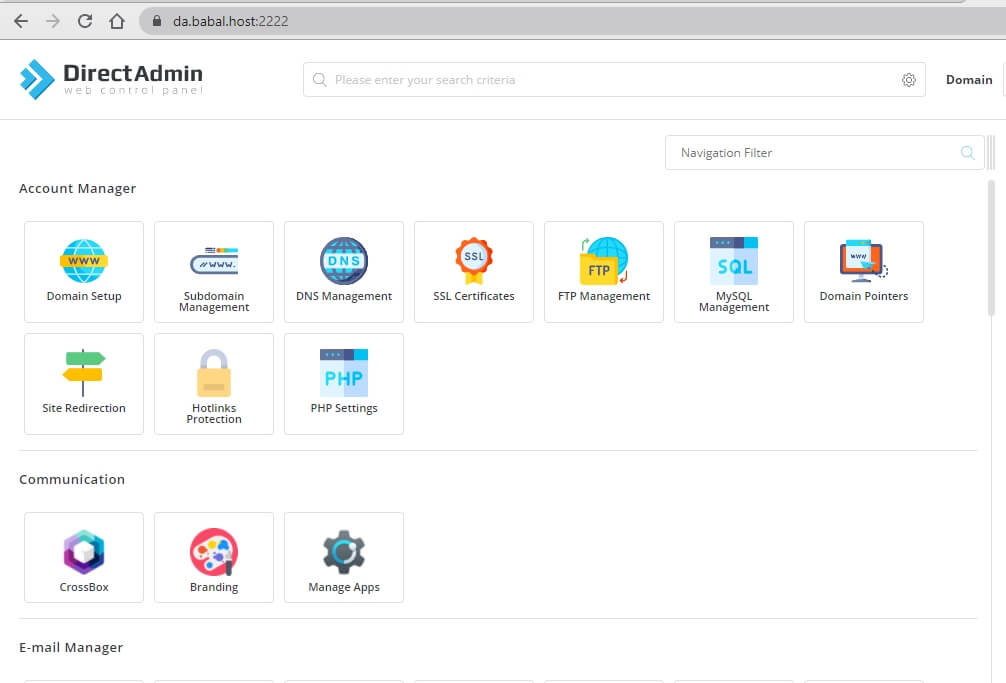
- Once you order the direct admin package with us, and after the invoice is paid, you will get the email with the subject "New Hosting Account Information". You can go through this link to order the DirectAdmin Package.
- Log in to your client area through https://clients.babal.host/login and enter your email and password there and click on Login.
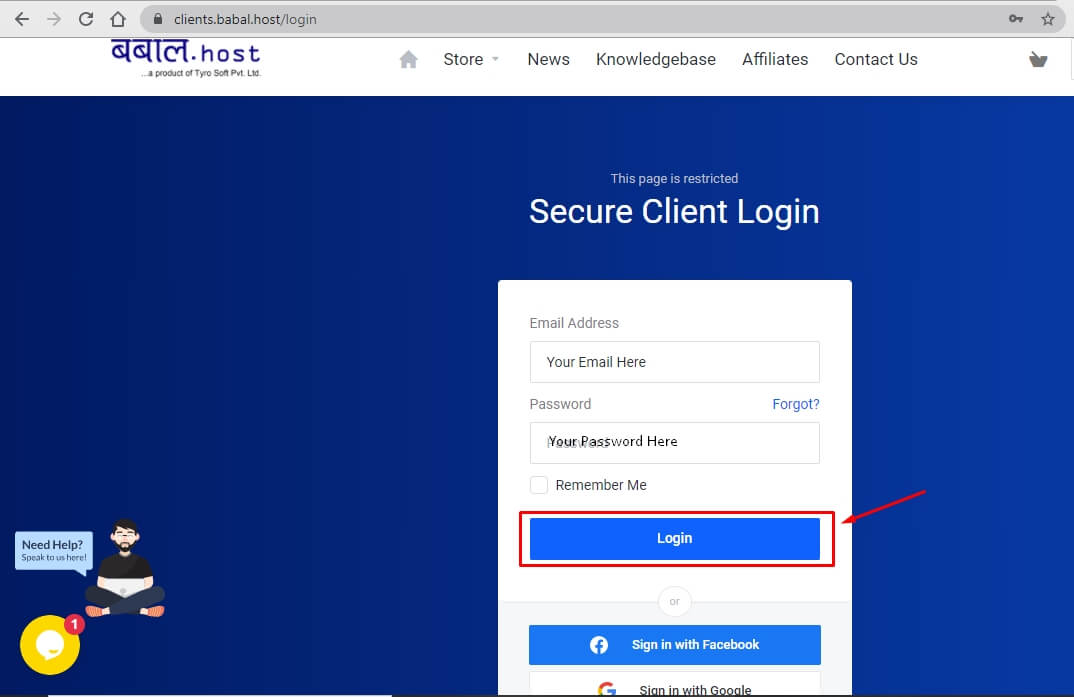
- You will be logged in to your client area dashboard. Click on Services.
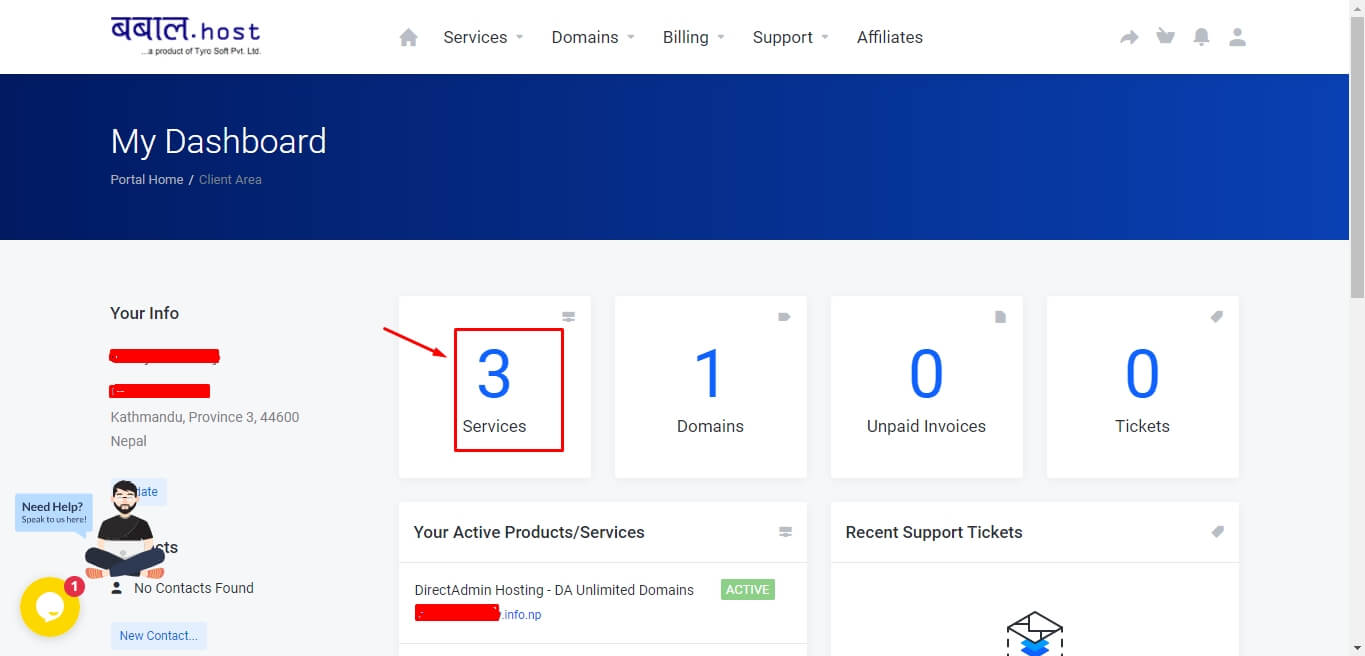
- Click on the arrow shown there written text, DirectAdmin Hosting.
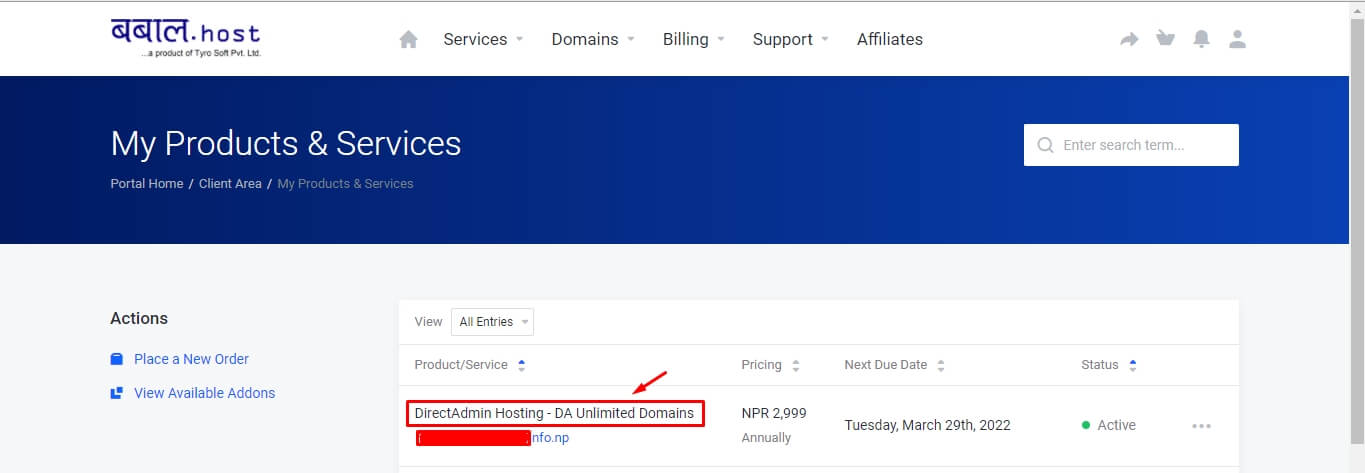
- Click on the Login to DirectAdmin Button.
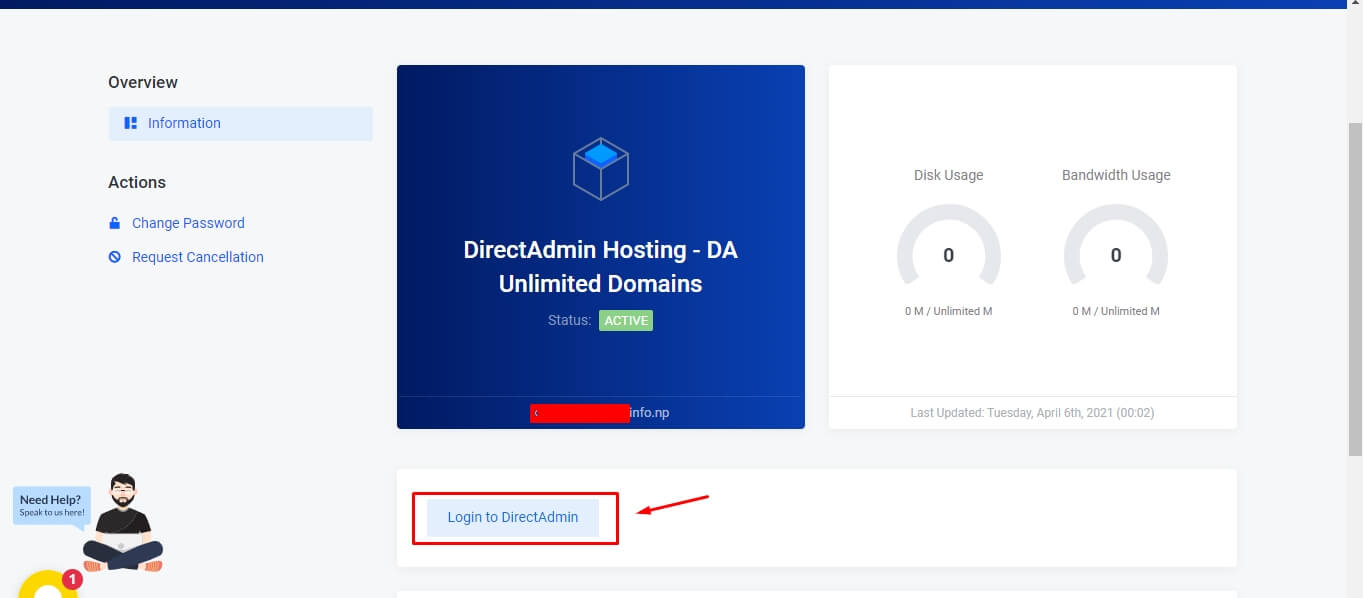
- Now, you are successfully logged in to the DirectAdmin web control panel through Client Area without entering the username and password for DirectAdmin.