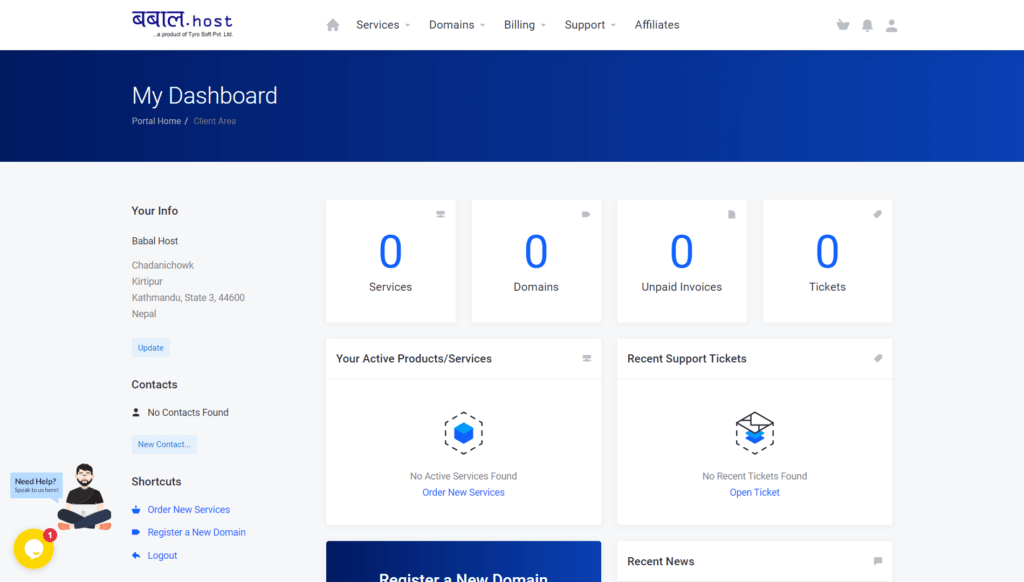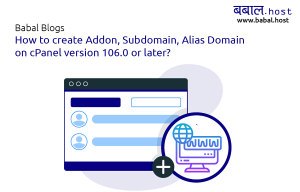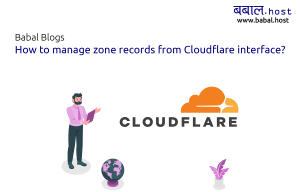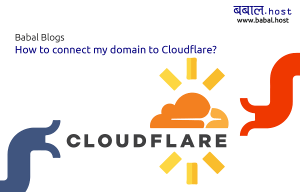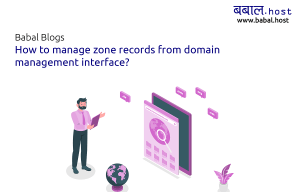babal deal
Get unlimited web hosting for just रू 1499/year. Order Now
How to register to Babal Host?
Video for Registering Account to Babal.Host
In Text the details for Registering the account to Babal.Host
In the form that opens, fill in all the information as below for the "Personal Information" block:
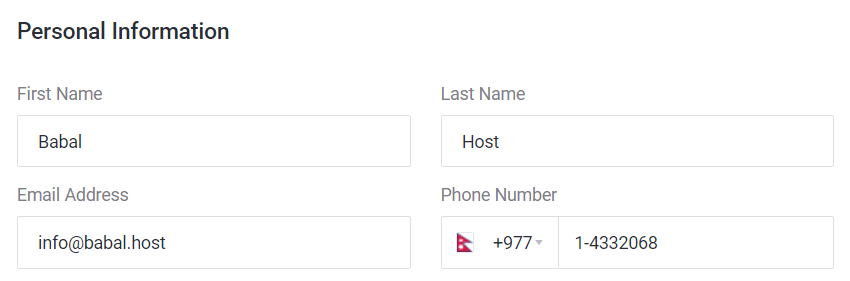 Once you have filled in the "Personal Information" details, move on to "Billing Address" whose reference details can be as below:
Once you have filled in the "Personal Information" details, move on to "Billing Address" whose reference details can be as below:
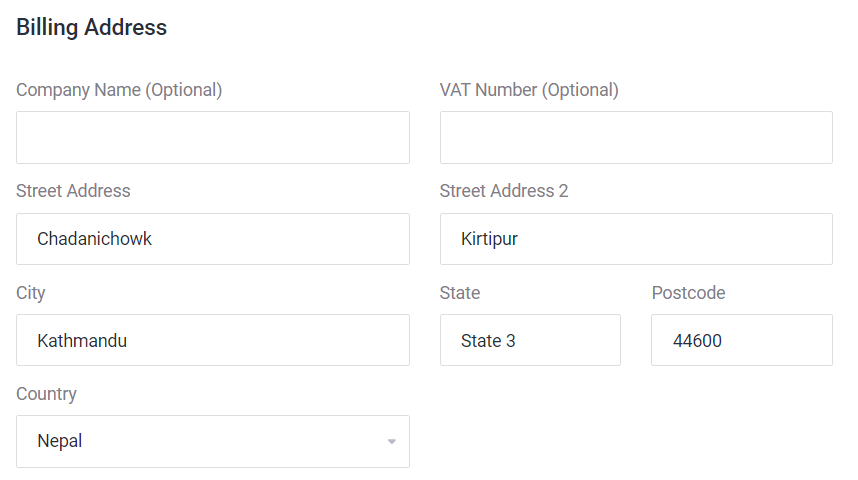 Company Name and VAT number are optional fields which if you don't have any, you can leave those blank.
From "Additional Required Information" you can change the currency from NPR to any other if you want. Please note that an account can only use one currency only and the change may not be possible later on if you already have few services active.
Enter the password you want to set for your account under "Account Security" twice to confirm the password. Click on "Register" to confirm your registration.
Company Name and VAT number are optional fields which if you don't have any, you can leave those blank.
From "Additional Required Information" you can change the currency from NPR to any other if you want. Please note that an account can only use one currency only and the change may not be possible later on if you already have few services active.
Enter the password you want to set for your account under "Account Security" twice to confirm the password. Click on "Register" to confirm your registration.
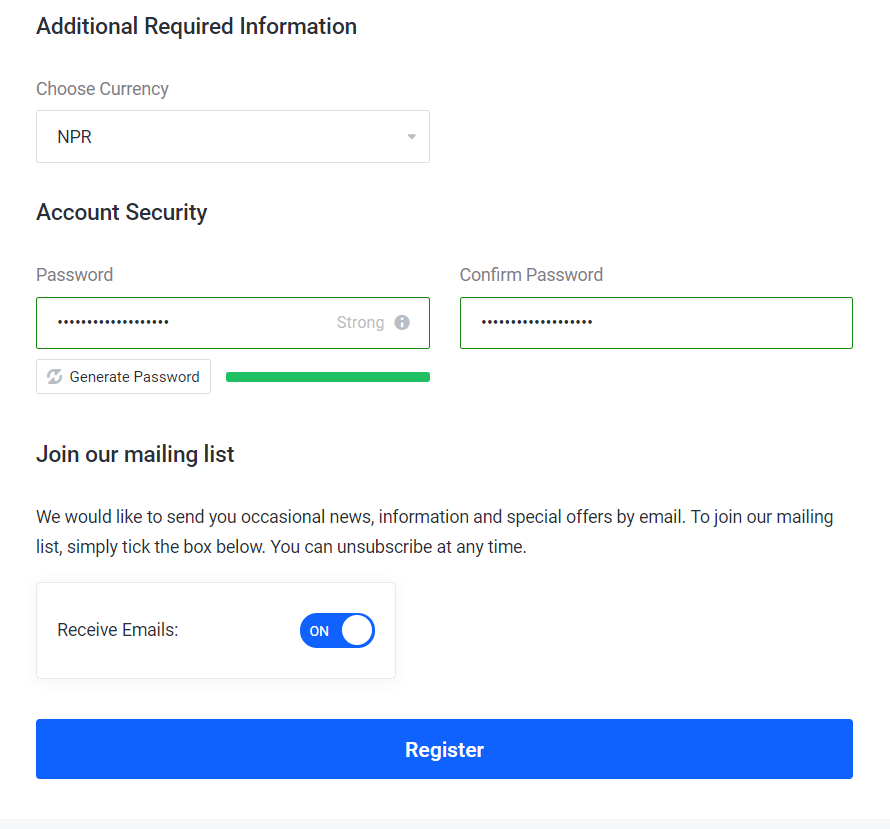 Congratulations! You have successfully registered into Babal Host and have your own client area to use - similar to the one below:
Congratulations! You have successfully registered into Babal Host and have your own client area to use - similar to the one below: