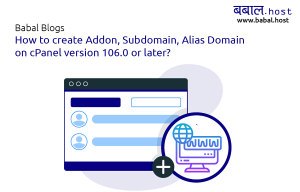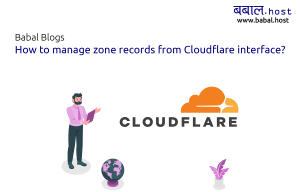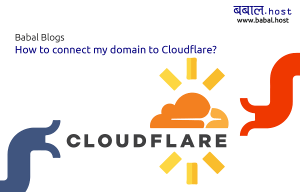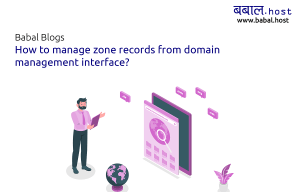babal deal
Get unlimited web hosting for just रू 1499/year. Order Now
How to upgrade my web hosting plan?
September 14, 2020
12:42 am
Want to upgrade your web hosting plan with Babal.Host? Not sure how to do it? You have got to the right place. Below are the steps on how you can upgrade your current web hosting plan:
- Login to your client area from https://clients.babal.host/clientarea.php
- Once you're logged in, click on the "Services" tab.
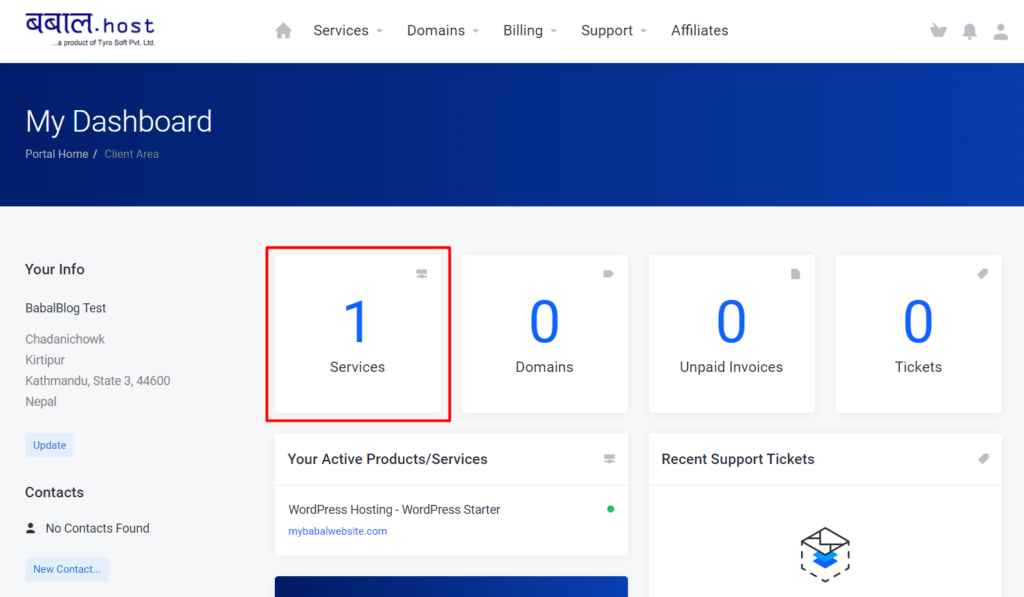
- Click on three-dot on the far right end of the column for the package you want to upgrade and click on "Upgrade/Downgrade"
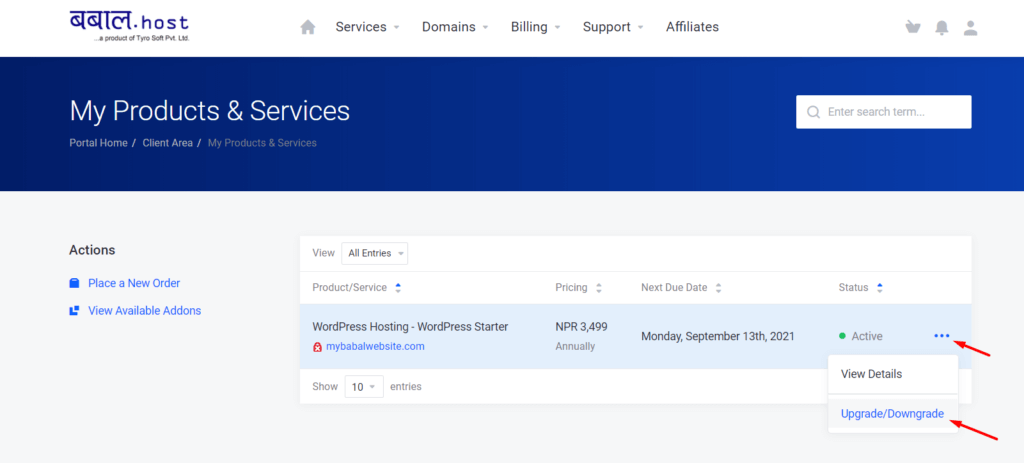
- From the available option select the package you want to upgrade and click on "Choose Product". Please note the billing duration for the upgrade needs to be same as your initial order. If you want to change the duration, please let us know via a support ticket.
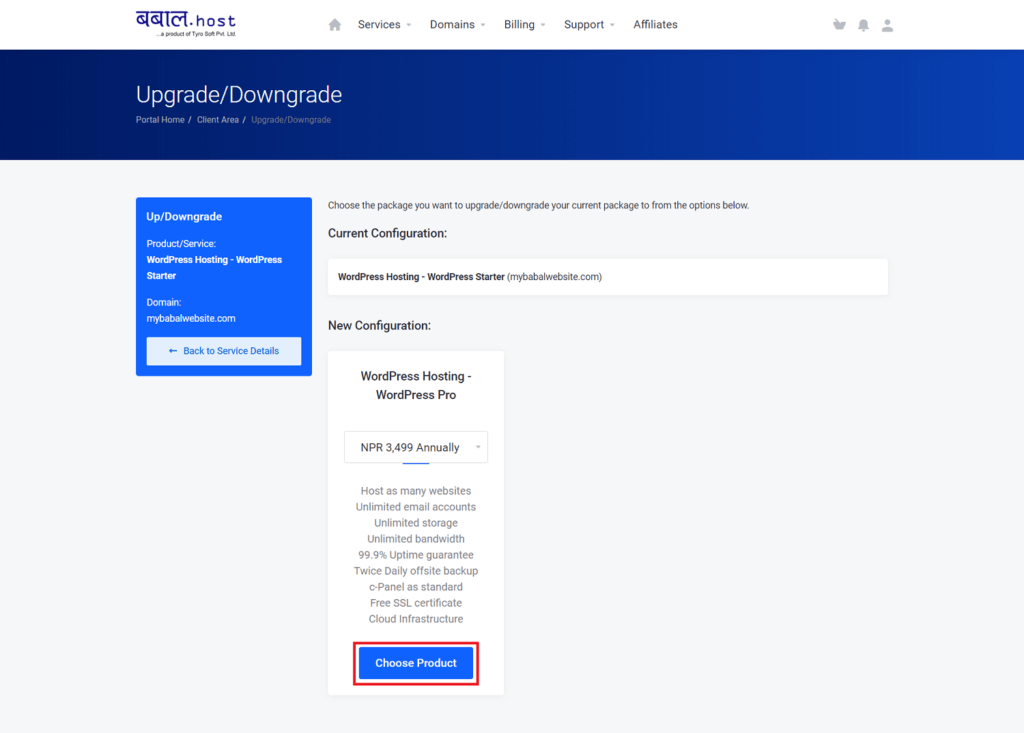
- Once you have selected the package, the price involved to upgrade is displayed next. This is calculated automatically by the system based on the number of days left in the current billing cycle and the price difference between the two packages.
Select the payment method that you want to use and click on "Checkout" to confirm the upgrade request.
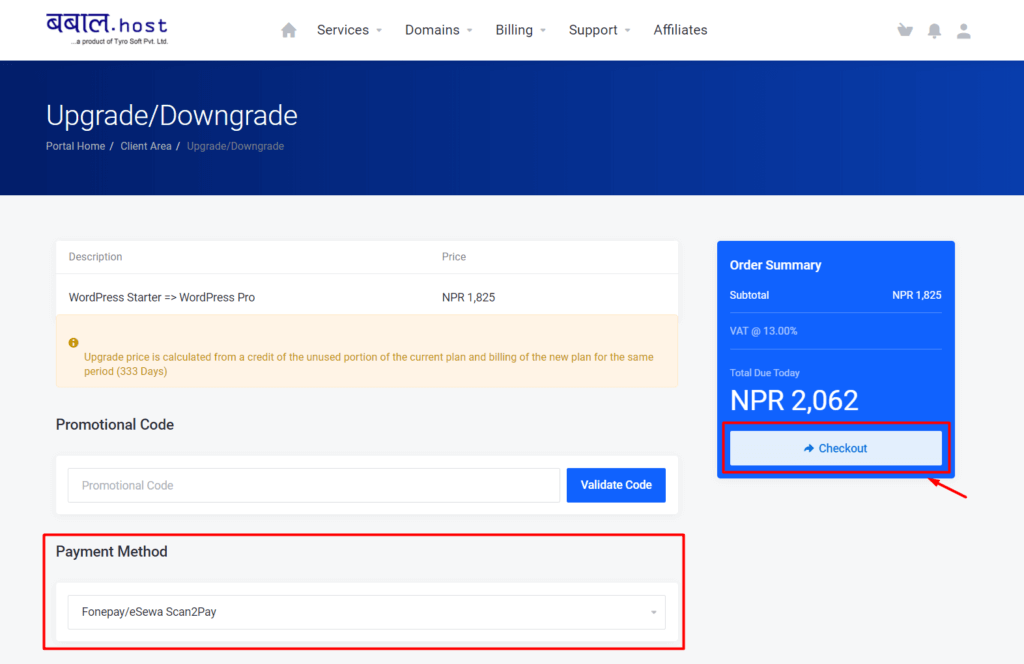
- You'll now be taken to the invoice page. Complete the payment from your desired payment gateway - after which the service is automatically upgraded to the new one. The login details will remain the same.
- Congratulations! You have successfully upgraded your package to a higher tire.