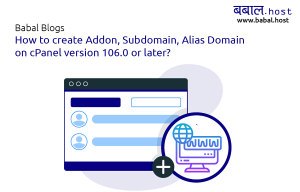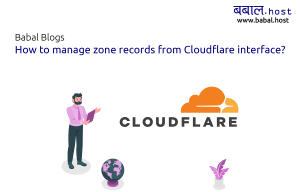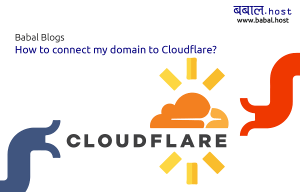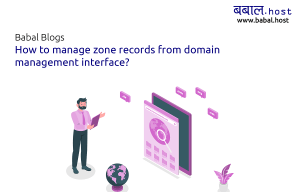babal deal
Get unlimited web hosting for just रू 1499/year. Order Now
How to whitelist email address in cPanel?
September 14, 2020
10:53 am
You have a regular customer/user emailing you but the emails they send end up in spam? This resulted in missed email communication and lost revenue? If this is you or if you simply want to whitelist some of the email addresses this article is for you.
- Start by first logging in your cPanel. If you're not sure how to, read, "How to open cPanel for your website?"
- From your cPanel, locate "Spam Filters" under "Email" and click on it.
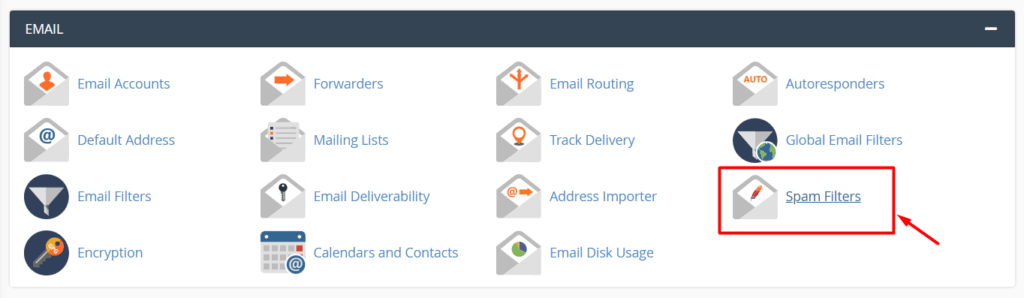
- In the page that follows, click on "Show Additional Configurations"
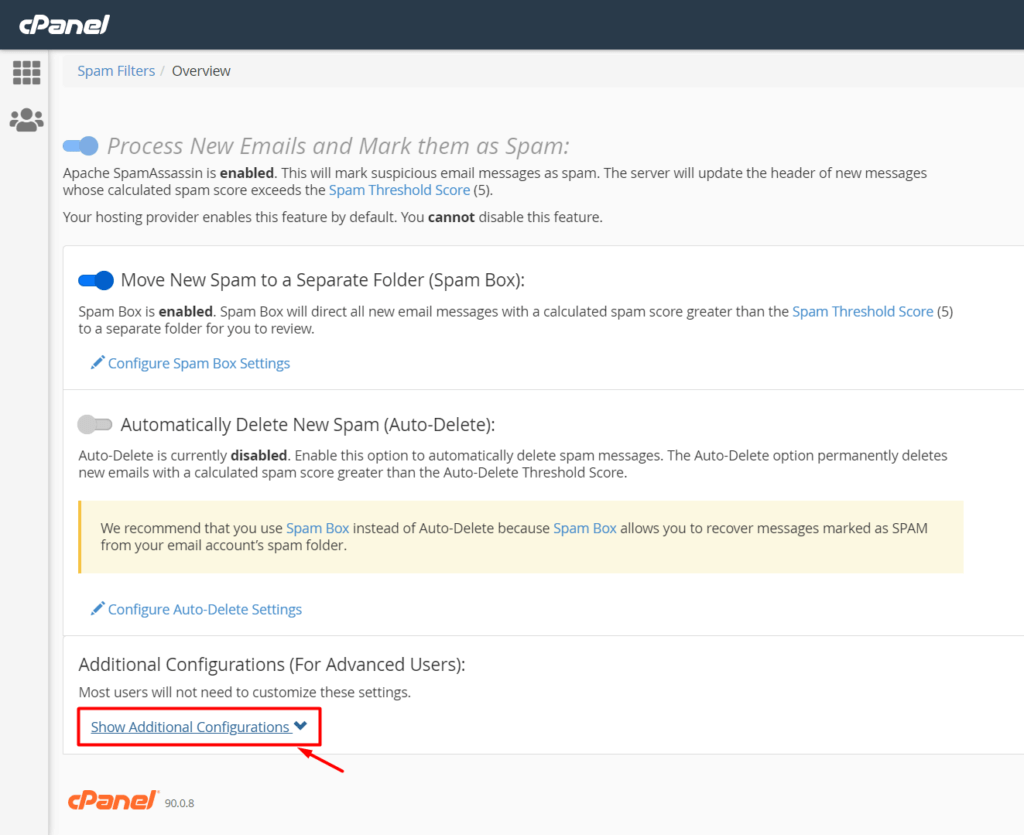
- From "Additional Configurations" - click on "Edit Spam Whitelist Settings"
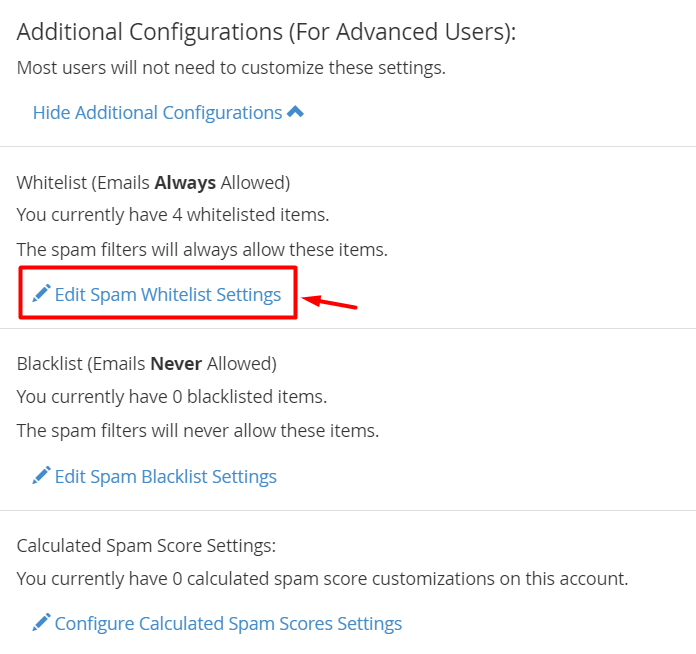
- Now, click on Add A New "whitelist_from" Item to add a new field
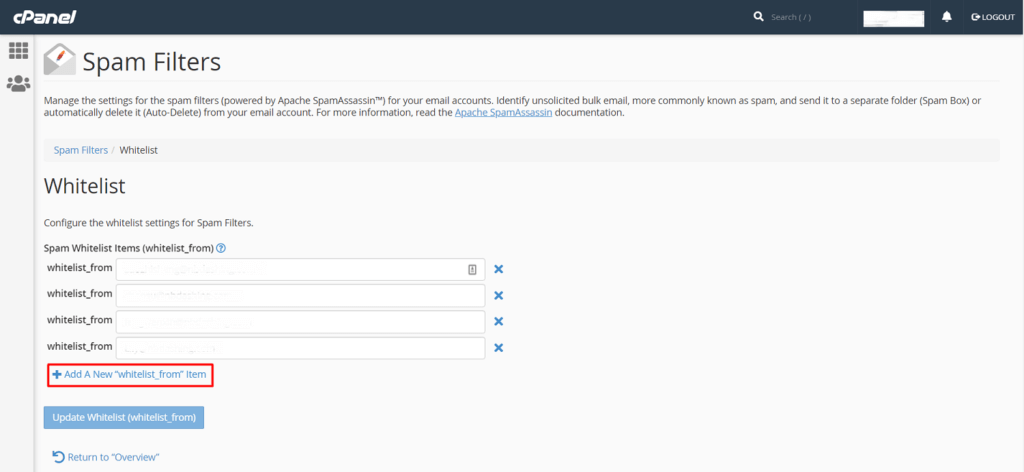
- Each whitelist_from is to include only one email address. Do not enter more than one email in each field. You can add as many emails to whitelist by simply clicking Add A New "whitelist_from" Item. Once you are satisfied with the addition click on the "Update Whitelist (whitelist_from)" button to confirm the change.
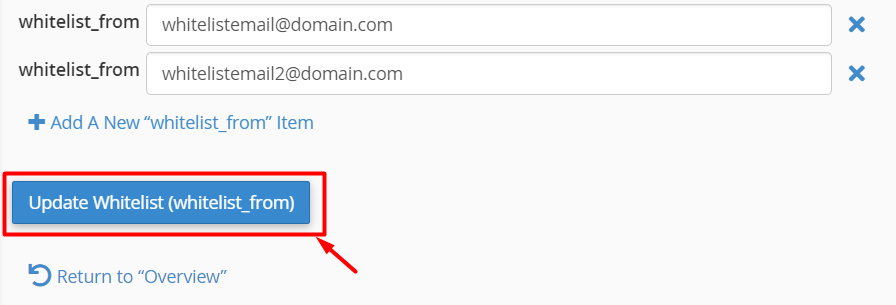
- A success message is displayed on the top right corner of the screen and the record updated
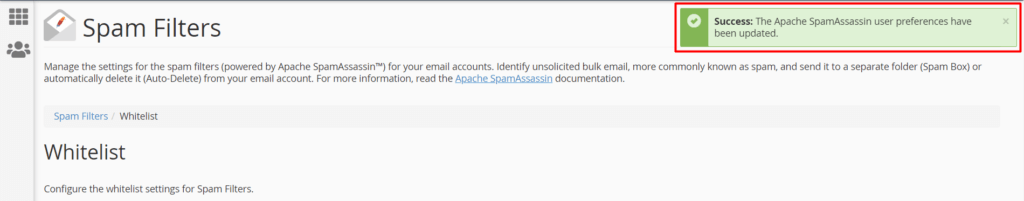
- Congratulations! You have added the email address you want in the whitelist.