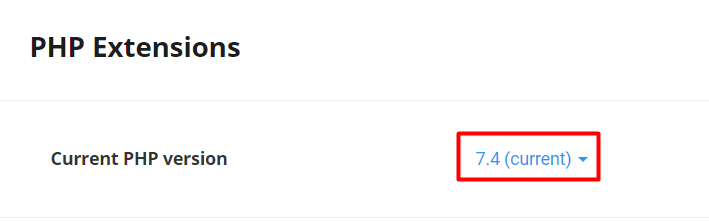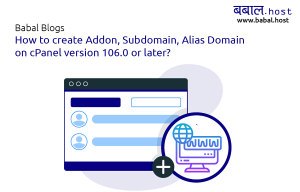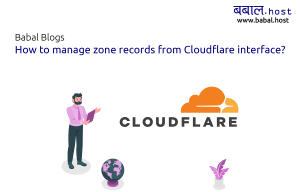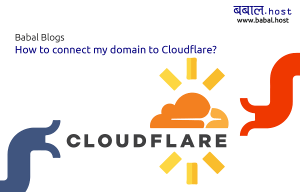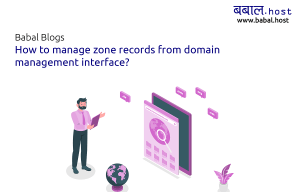babal deal
Get unlimited web hosting for just रू 1499/year. Order Now
How to update PHP version in cPanel?
September 14, 2020
11:52 pm
By default, all the web hosting packages are configured on PHP 7.2 but you can change the version to all the way down at 4.4 to the most recent of PHP version per your preference. Here's how you can update the PHP version.
Video for updating PHP version in cPanel:
Blog for updating PHP version in cPanel:
- Login to your cPanel. If you're not sure how to, please follow - "How to open cPanel for your website?"
- Locate "Select PHP Version" under "Software" and click on it
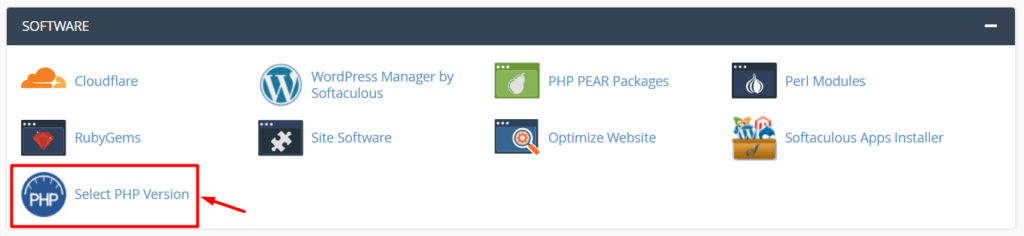
- Click on the "native (7.2) (current)" and select the version you want to use
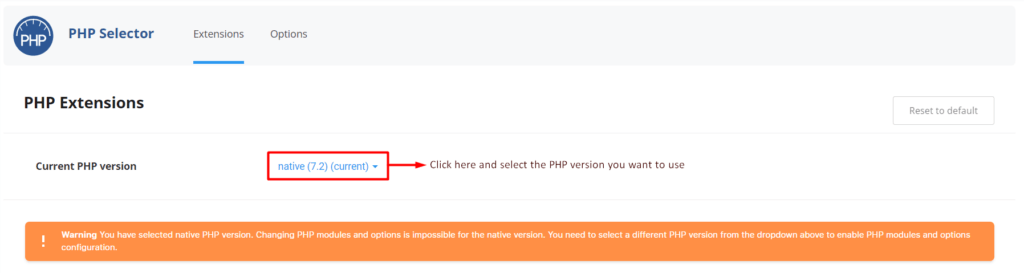
- After selecting the version you want to use - click on "Set as Current"
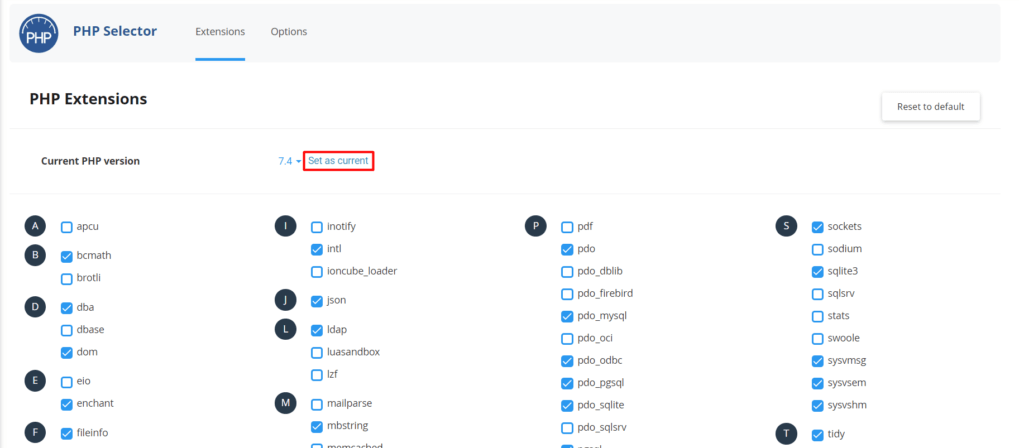
- Few seconds after clicking on "Set as current" - the selected version of PHP is active and "(active)" text is displayed next to the PHP version selected.